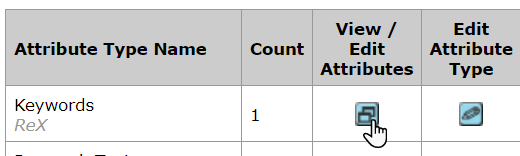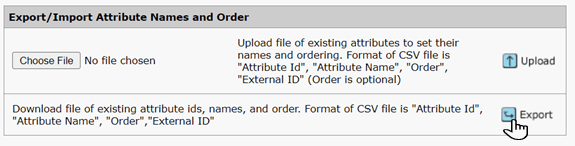Configure Keywords (Research Topics) in S1M
Configure keywords in ScholarOne so that you can use them to configure the Research Topics additional information questions in Author Portal.
About this task
- The Research Topics (Structured Keywords) question uses a hierarchical list of keywords/research topics that Author Portal can automatically extract from ScholarOne.
- The Research Topics (Controlled Keywords) question uses a non-hierarchical list of keywords/research topics, which you can export from ScholarOne as a CSV file and import into Author Portal.
Note: ScholarOne keywords and Author Portal research topics are not to be confused with the
two Author Portal additional information questions that are both titled Keywords. The Author Portal
Keywords questions do not use data from ScholarOne.
Procedure
- In S1M, click .
- Click Configure This Site.
- Click step 5, Attributes.
-
To create a new attribute type (collection of keywords/research topics), do the following:
-
To edit an existing attribute type (collection of keywords/research topics), do the following:
- Click the edit icon in the Edit Attribute Type column.
- Update the attribute type as required by configuring the fields described above.
- Make sure the Attribute Type Name is the same as the one used in Author Portal Submission, for example, Keywords.
- Click Save to save your changes.
-
To add or edit attributes (keywords/research topics) to an attribute type (collection of keywords/research topics), do the following:
-
To export a CSV file with a list of attributes (keywords/research topics) to use for Research Topics (Controlled Keywords) additional information question, do the following:
Note: You must perform the steps above, exporting the CSV file from ScholarOne and re-importing it into Author Portal, each time changes are made to the list of attributes in ScholarOne. This is to avoid mismatches when submissions made using Author Portal are ingested in ScholarOne. To avoid the risk of mismatches altogether, it is strongly recommended that you configure journals in Author Portal to use the Research Topics (Structured Keywords) additional information question instead.