Modify the Email Templates in the XML File
Before you begin
About this task
Note: It is also important that you do not
update emails that direct other users to ScholarOne Manuscripts, such as editors and
reviewers, because those roles will continue to enter and use ScholarOne
Manuscripts.
Procedure
-
Extract (unzip) the content of the
templates.xml.zipfile.The ZIP file contains a single XML file,templates.xml. This XML file contains all the email templates for your ScholarOne site.Note: You can use Notepad++ or another text editor to modify the XML file. Notepad will also work, but is harder to read. Do not open and modify the file with word-processing software, such as MS Word. -
Update the passages with generic language or specific guidance, as
needed.
Use the search function to find terms, such as Author Center, Manuscript Central, S1M, ScholarOne, ScholarOne Manuscripts, or Submit.
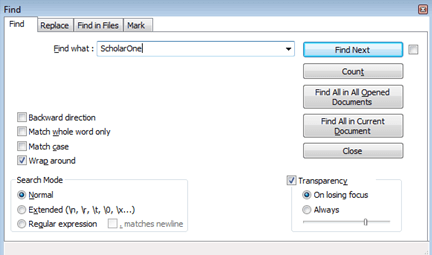 Important: Take care not to reduce the quality of the instructions during the updates.
Important: Take care not to reduce the quality of the instructions during the updates. - Modify the XML for the following templates:
-
Save your changes to the
templates.xmlfile.