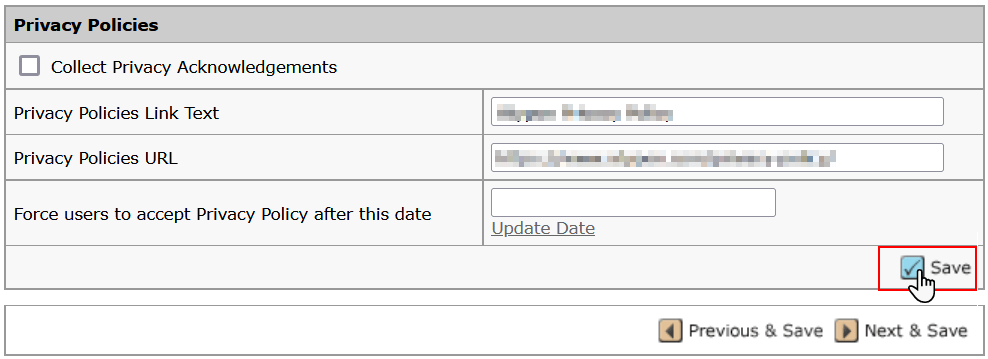Configure Salutations (Author Honorific Titles) in S1M
About this task
Note: The following steps describe how to enable salutations from the Configuration Center, but you can also do so from the Client Configuration Center.
Procedure
- In S1M, click .
- Click Configure This Site.
-
Click step 11, Pre-Login & Overall Config.
Note: If using the Client Configuration Center, Pre-Login & Overall Config is at step 6.
-
Under Account Creation, make sure that the Salutation box is not checked.
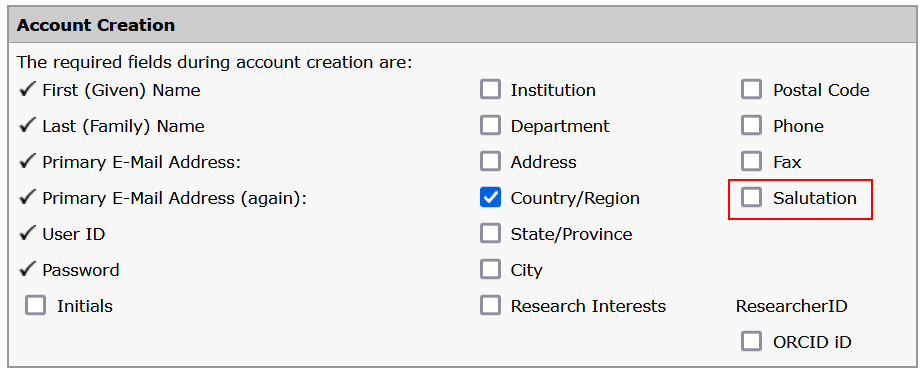
-
Under Salutations, enter the supported salutations from which submitters can choose, and check the active box for each one.
Author Portal supports the following salutations. These must be entered in ScholarOne exactly as shown.
Dr.Prof.Mr.Mrs.MissMs.Mx.
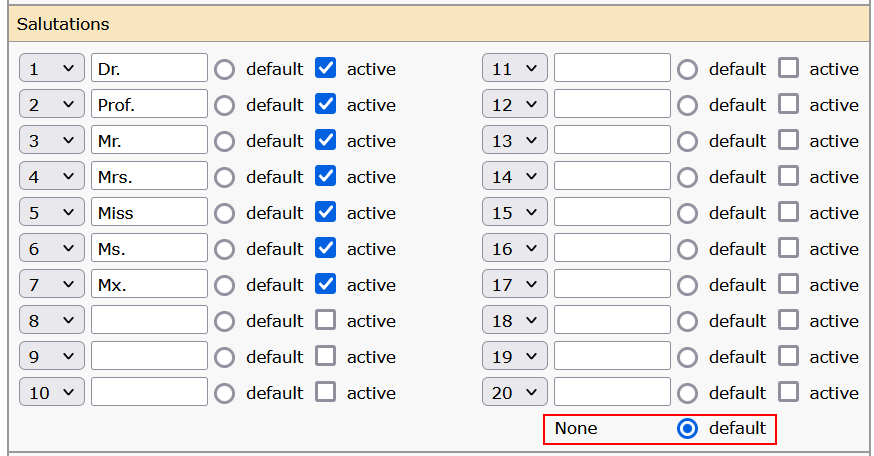
-
Make sure that the default radio button is clicked for None.
With this configuration, no honorific title is pre-selected when the available options are displayed in Author Portal.
-
Under Privacy Policies, click Save.