Check the Submission Summary in S1M
Custom questions that are checked during submission validation appear in the Submission Summary in ScholarOne Manuscripts (S1M).
About this task
Procedure
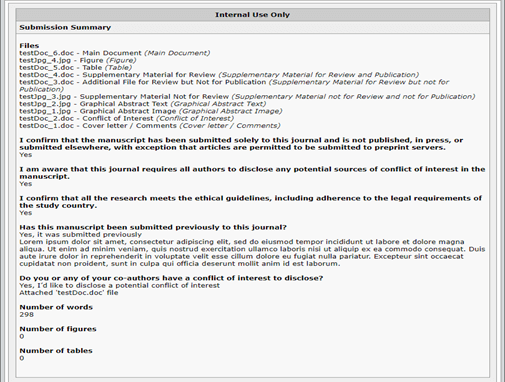
The word count included in the Number of words field of the Submission Summary is based on the main body of the manuscript. It excludes header information, appendixes, supporting information, tables, object captions, and references. However, it includes the abstract, Conflict of Interest, Funding information, and acknowledgments sections.
The
Number of figures field displays the number of
objects in the manuscript that have a label of figure,
schema, or algorithm.
The
Number of tables displays the number of objects in
the manuscript that have a label of table.