About External IDs
ScholarOne external IDs allow you to map a ScholarOne custom question to the corresponding additional information question in Author Portal so that when a manuscript submitted using Author Portal is ingested by ScholarOne, the submitter's answers to the additional information questions are included under on the manuscript's record in ScholarOne. External IDs in ScholarOne and Author Portal must match exactly, including capitalization and spacing, in order to avoid errors.
REX-[Configuration Area]-[Detail Group]-[Sequence
Number]
For example, the external ID of the first custom question in the list of questions related to plagiarism can be formed as follows:
REX-CQ-PL-01- The
[Configuration Area]segment is populated withCQ, an abbreviation for the Custom Questions configuration area. - The
[Detail Group]segment is populated withPL, an abbreviation for plagiarism. - The
[Sequence Number]segment is populated with01.
REX-CQ-PL-01x, wherexindicates a text response.REX-CQ-PL-01-YorREX-CQ-PL-01-N, where-Yand-Nindicate a yes or no response.
REX-CQ-PL-01-Y, then in Author Portal it must be entered exactly the
same, and not REX-CQ-PL-01-y, with a lower case
y.In Author Portal, the External IDs referenced by additional information (custom) questions are displayed in the S1M Configuration Summary tab of a journal's configuration, under Additional Information Questions.
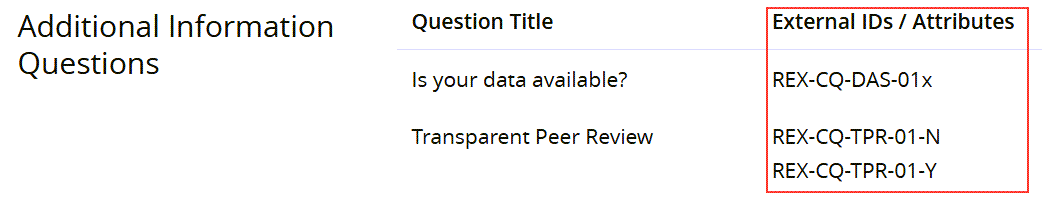
The external ID to use for each question is on the corresponding page for that question in the Additional Information Questions Catalog section.