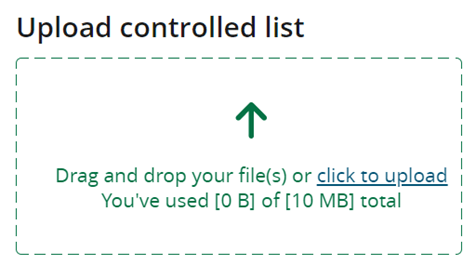Configure Research Topics Keywords in Author Portal
Configure the Research Topics additional information questions in Author Portal.
Before you begin
About this task
There are two Research Topics additional information questions in Author Portal:
The configuration steps required are different for each of the above questions.
Note: The Research Topics additional information questions are not to be confused with the Keywords additional information questions. The latter do not require configuration in ScholarOne.
Procedure
- In Author Portal, navigate to the required journal configuration.
-
In the Additional Information tab, click Configure for the required Research Topics question.
Note: Both questions display as
Research Topicsin Author Portal. -
To configure the Research Topics (Controlled Keywords) question, do the following:
-
To configure the Research Topics (Structured Keywords) question, do the following:
- Click Save.