Download the Email Templates XML File
Before you begin
You must have access to the S1M Configuration Center to perform this
task.
About this task
At the bottom of each email template page in ScholarOne, there is an option for
downloading the entire set of email templates.
Procedure
-
In S1M, click .
-
Click Configure This Site.
-
Click step 23, E-Mails.
-
Under E-Mail Tools, click download an xml.zip
file containing current templates.
You will download a ZIP file,
templates.xml.zip.
Documentation Feedback
We value your feedback!
Please use this form to send us your comments and suggestions regarding the ReX Submission documentation. For other enquiries, please visit the help page.
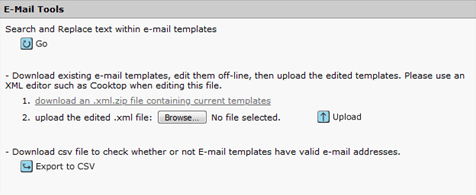 You will download a ZIP file,
You will download a ZIP file,