Enable Support for Rescinded Decisions in S1M
About this task
Once enabled in S1M, rescinded decisions
require no further configuration in Author Portal.
Procedure
-
In S1M, click .
-
Click Configure This Site.
-
Click step 17, Manuscript Details.
-
Under Manuscript Details, check the box next to
Editors and EICs can rescind their own decisions.
Note: The red asterisk indicates that it is best to consult with S1M support before enabling this option, to avoid unforeseen consequences.
-
Under Person Details Popup, click Save.
What to do next
Configure notifications for each task status in the S1M Integration Center.
Documentation Feedback
We value your feedback!
Please use this form to send us your comments and suggestions regarding the ReX Submission documentation. For other enquiries, please visit the help page.
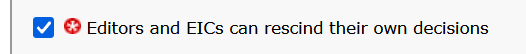 Note: The red asterisk indicates that it is best to consult with S1M support before enabling this option, to avoid unforeseen consequences.
Note: The red asterisk indicates that it is best to consult with S1M support before enabling this option, to avoid unforeseen consequences.