Configurable multiple choice question
A configurable multiple choice question.
Author view:
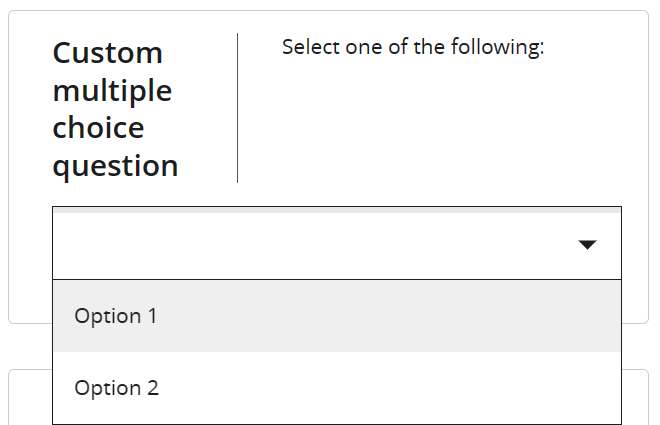
- Set the question's Title
- Set the question's Description/instruction
- Add List Items, the options the author can select
You can activate or deactivate list items.
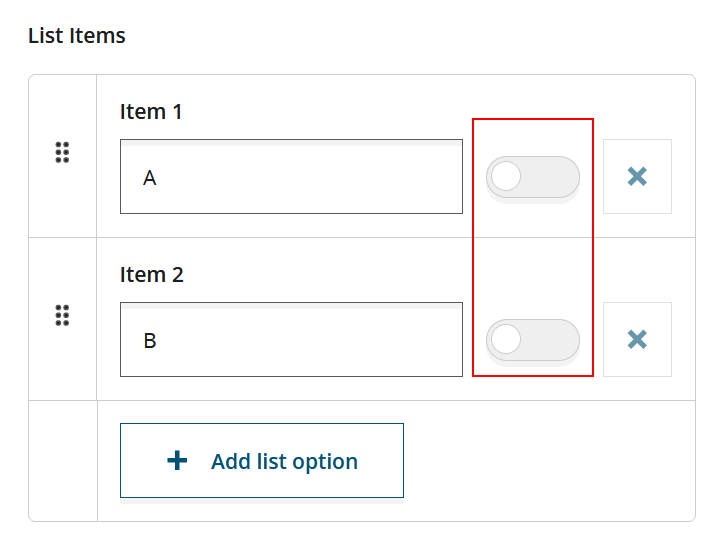
Deactivated list items are not displayed for authors creating new submissions.
For submissions that have been returned to the author (revisions, unsubmitted manuscripts, and resubmissions), selections of deactivated list items are retained.
In such cases, if the author selects a different list item when revising their manuscript, they cannot reselect the deactivated item.
Note: When configuring the question, make sure that:- None of the list items are left blank, otherwise you will encounter the Free Multiple Choice question options should not be empty error when you publish the journal configuration.
- At least one list item is active, otherwise you will encounter the At least one list item option is required for the Configurable multiple choice question error when you publish the journal configuration.
- Under S1M Question Reference, choose whether, in
ScholarOne, to include the question as part of the Submission Summary or as a
standalone custom question
If you choose the latter, you must provide the required ScholarOne detail group name and the custom question's external ID. See Configure a Standalone Custom Question in S1M for the required ScholarOne configuration.
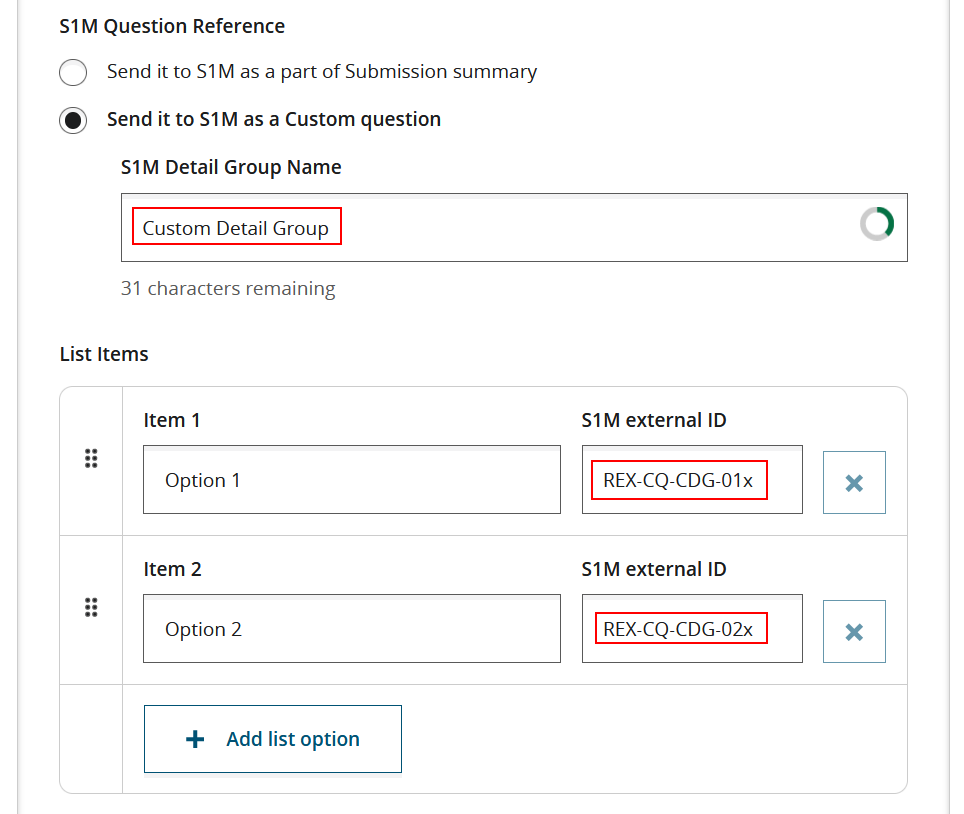
Send it to S1M as a part of Submission summary
If you configure the question to include the response in the manuscript's submission summary, it will be displayed in ScholarOne as follows:
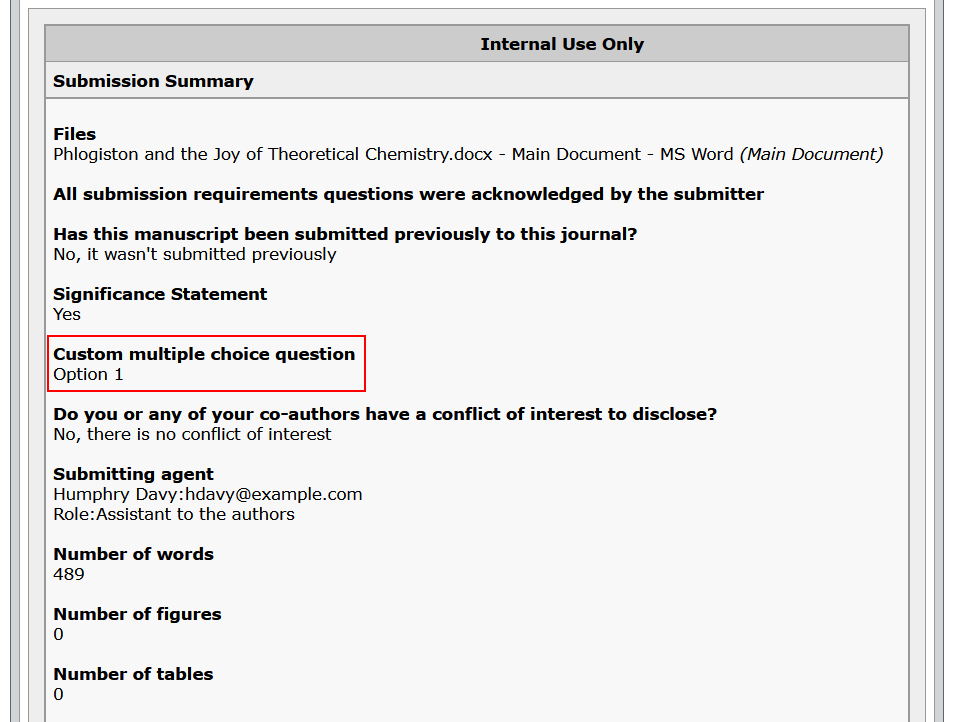
With this configuration, in the tab in Author Portal, the S icon is
displayed for the question, that indicates that the question is included in the
submission summary.
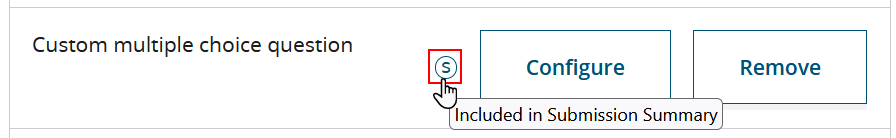
Send it to S1M as a Custom question
If you configure the question to include the response as a standalone custom question, it will be displayed in ScholarOne as follows:
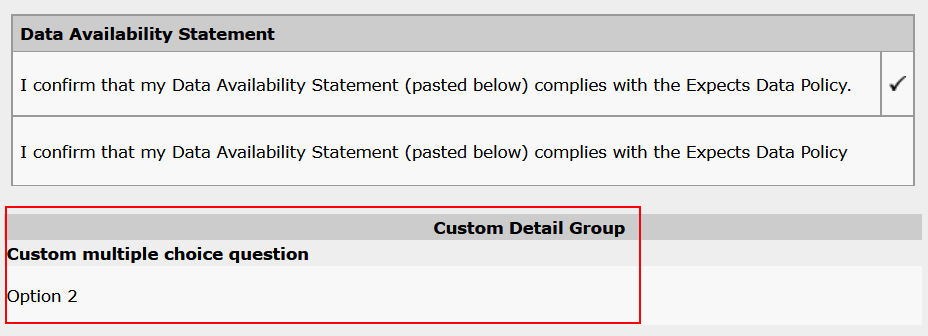
To include the response as a standalone custom question, the appropriate configuration must be in place on ScholarOne: a custom question detail group, the question, and the answers, each of which must have an external ID. See Configure a Standalone Custom Question in S1M for the required ScholarOne configuration.
With this configuration, in the tab in Author Portal, theS icon is not
displayed for the question, as it is not included in the submission summary.