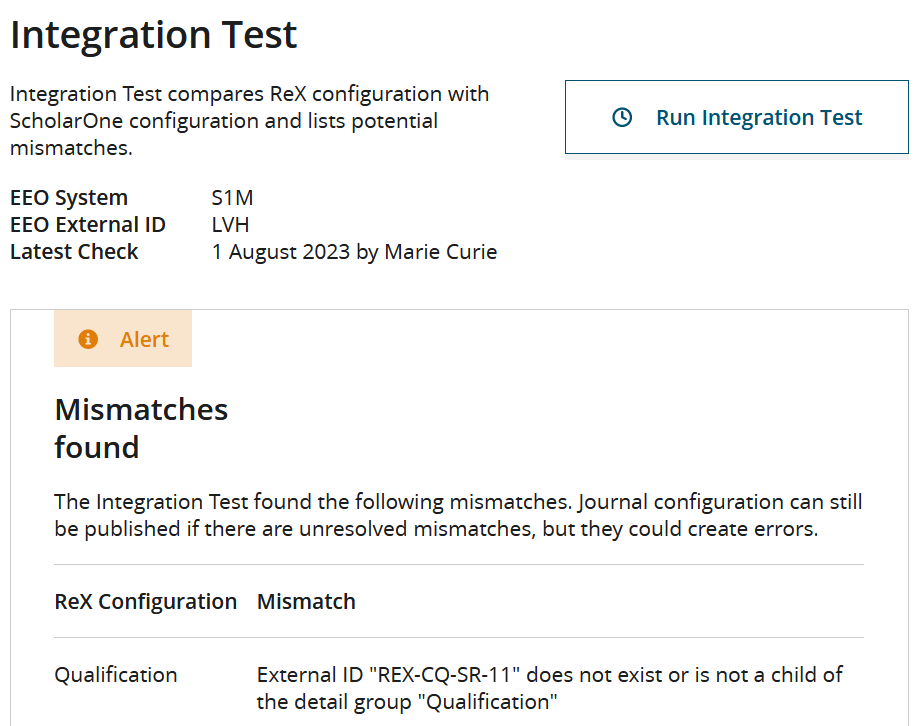Integration Test
Compare the Author Portal and ScholarOne (S1M) configurations of a journal and list any potential mismatches.
Procedure
- Click Integration Journal on the Edit journal screen.
-
Click Run Integration Test.
If an integration test has been previously run for the journal, the Latest Check field will be displayed, which will show the date the latest test was run and the name of the administrator who ran the test.If there are mismatches between the Author Portal and ScholarOne configurations for the journal, a Mismatches found section will be displayed, providing details about each mismatch.