Edit a Journal
You can edit a draft configuration version of a journal.
Before you begin
About this task
By clicking Edit, you can view an in-progress editable version of the publication configurations.
Procedure
-
Open the Admin Dashboard and select Edit from the
Actions dropdown next to the draft journal you need
to edit.
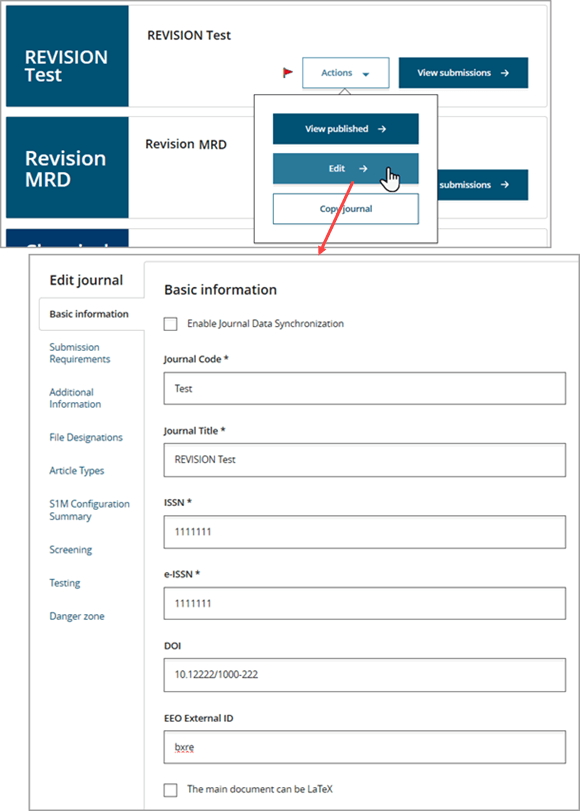
- Edit the details in the Basic information section and click Save changes where applicable.
- Edit the details in the other tabs, as needed.