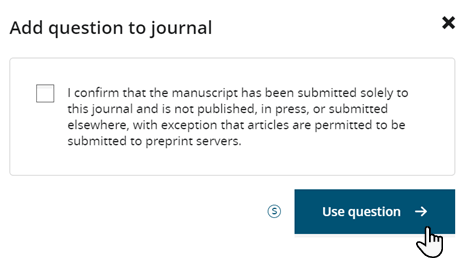Submission Requirements
Configure the submission requirement questions for a journal.
Before you begin
About this task
Once submission requirement questions are added to a journal configuration, you can specify which questions should be associated with each article type from the Article Types tab.
See the related information for how submission requirement questions are used and how to create them.
Procedure
- Click Submission Requirements on the Edit journal screen.
-
To add a question to the journal, click Add.
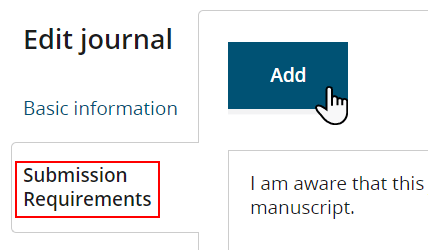
-
To delete a question that is already added to the journal, click
Remove to the right of the question.
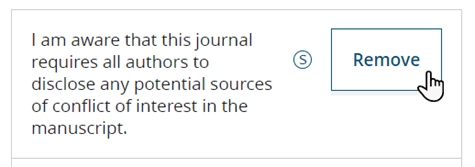 Deleting a question removes it only from the journal you are editing, and not from the pool of available questions in the Questions tab in the Admin Tool.You can re-add a deleted question by clicking Add.
Deleting a question removes it only from the journal you are editing, and not from the pool of available questions in the Questions tab in the Admin Tool.You can re-add a deleted question by clicking Add.