Test a Sample Submission
Test that the journal configuration in Author Portal matches that in ScholarOne Manuscripts (S1M).
Before you begin
Procedure
- Click Testing on the Edit journal screen.
-
Choose an article type from the first dropdown.
If this is the first time you are testing a journal configuration, it is recommended to use the default value All Types in the dropdown.
-
Optionally select a submission status for a particular article type.
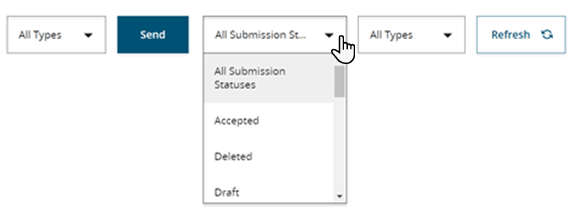
- Select a submission status from the second dropdown.
- Select an article type from the third dropdown.
- Click Refresh.
-
Click Send.
Any mismatch in configuration will result in an error message. For example,
Error occurred Research topics should contain at least one keyword. Click Got it! to close the popup and then make the necessary changes in Author Portal or S1M.