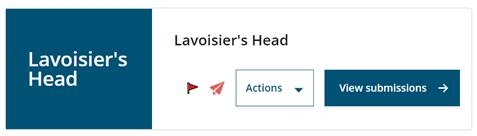Copy a Journal
You can copy published or draft journals.
Before you begin
About this task
Important: Copying journal A to create journal B results in journal B having all of
journal A's configuration settings. These include settings that can only be
configured by Author Portal engineering. For example, if direct
submission to ScholarOne is enabled for journal A, then that feature will also be
enabled for journal B.
Procedure
- Open the Admin Dashboard and select Copy journal from the Actions dropdown next to the journal you need to copy.
-
Provide a Journal code and Journal name, then click Create journal.
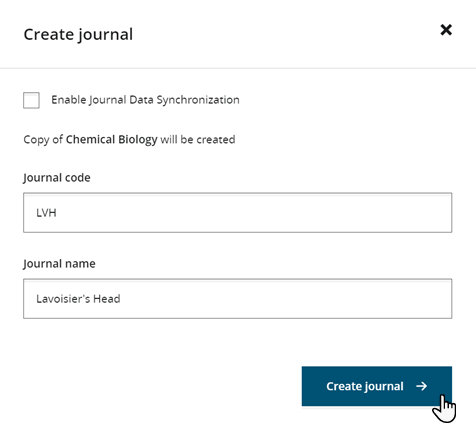 The copy of the journal is created and you are redirected to the Edit journal tab.
The copy of the journal is created and you are redirected to the Edit journal tab.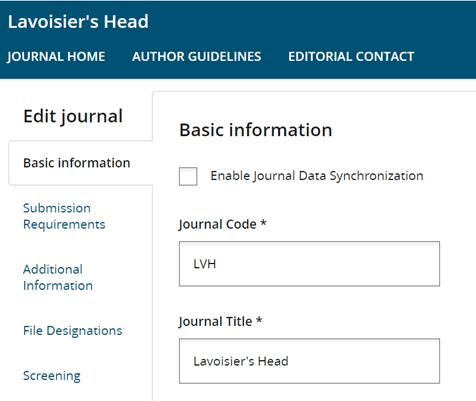
Results
https://{publisher}.atyponrex.com/admin/journals).