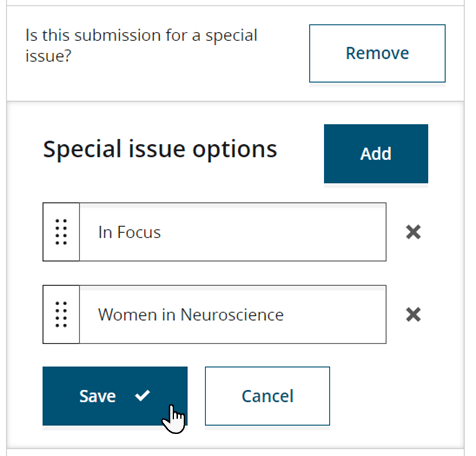Additional Information (Custom Questions)
Add or delete the existing Additional Information questions that are available for your journals. Each Author Portal additional information question has a corresponding custom question in ScholarOne.
Before you begin
About this task
You cannot create new additional information questions from this tab. The questions available have been created by Author Portal engineering. To request that new questions be created, contact your account manager.
Procedure
- Click Additional Information on the Edit journal screen.
-
To add a question from the additional information question pool to the journal,
click Add.
-
To remove a question that is already added to the journal, click Remove to the right of the question.
- Click Yes, delete to confirm your choice or No, cancel to cancel.
Removing a question in this fashion removes it only from the journal you are editing, and not from the pool of available additional information questions.You can re-add a deleted question by clicking Add. -
To configure a question, click Configure to the right of the question.
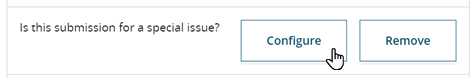 Configurable additional information questions may contain one, or multiple fields for you to fill in.
Configurable additional information questions may contain one, or multiple fields for you to fill in.