Suggested and opposed reviewers
Journals may configure suggested / opposed reviewers to be optional or required, and enforce the number of required suggestions. Suggested and Opposed is one question that includes both suggested, and opposed, peer reviewer collection.
Initial state (optional):
When suggested and opposed items are configured as optional, the default state has an action to Add Suggested Reviewer and Add Opposed Reviewer. If the submitter takes either action, that section will expand to reveal a peer reviewer mini-form.
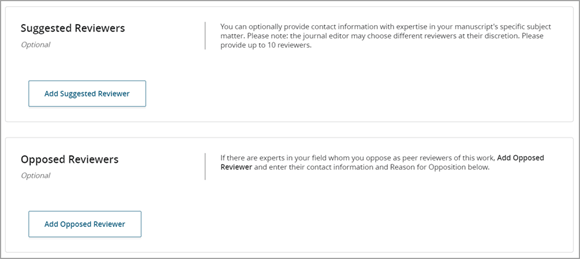
Initial state, [n] required:
The journal may configure the number of suggested reviewers that the submitter must provide, from 1 to 10. When so configured, the default state will display the corresponding number of reviewer mini-forms. The example below shows one mini-form. The submitter may add more than the required number by using the Add Suggested Reviewer action to add another, up to the system maximum of 10.
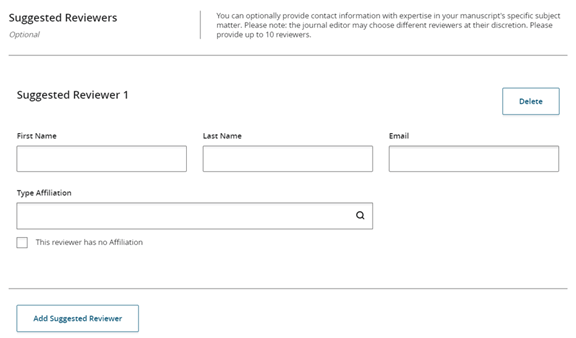
Email addresses must be well formed but are not validated in any other way. Affiliations may be entered using type-ahead RingGold institution matching. The submitter can indicate if a reviewer has no affiliation. All fields are required.
The Delete action will remove the selected reviewer mini-form. There is a confirmation (Are you sure?) before deletion. Deletion is permanent.
Configuration
In the Author Portal Admin Tool, the Minimum value
determines the number of required entries from the submitter.
0 (zero) means NO entries are required. In other words,
setting Minimum to 0 sets suggested
reviewers to optional. Setting Minimum to 3
means that the submitter must provide at least three reviewer suggestions.
The Maximum value determines the maximum number of entries allowed.
0 (zero) means that NO entry is allowed. This could be
useful if you want to ask the Suggested Reviewers question (using a
Maximum value >0) but NOT ask the Opposed Reviewers
question (using a Maximum value of 0). Otherwise, the
Maximum value represents the maximum number of entries, up to
a system maximum of 10.