Cover letter / Comments
The submitter can attach a cover letter or provide comments to the editor by uploading one document, or by using the free-text editor.
In case the submitter chooses to not include a cover letter or comments, they can add a comment it.
To upload a cover letter, submitters can click . They can also select to Use the text editor instead.
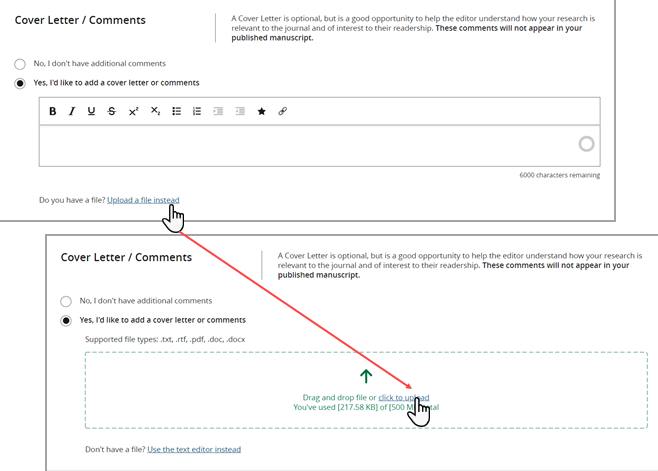
Configuration
When configuring this additional information question for an article type in Author Portal, you can set it as required or optional during submission and/or revision. Doing so automatically configures the Cover letter / Comments file designation accordingly for that article type.
For example, if the Cover letter / Comments file designation is not enabled for an article type, and you set this additional information question as optional or required during revision, the file designation will automatically be enabled during revision for that article type.
Similarly, if, for example, this additional information question is not enabled for an article type, and you enable the Cover letter / Comments file designation for that article type during submission, the question will automatically be configured as required during submission.