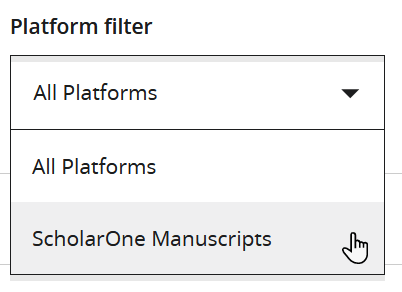About the Journals Tab
Access the Journals tab of the Admin Tool in one of the following ways:
- Click Journals in the menu.
- Navigate to
{host}/admin/journals.
The Journals tab loads 50 journals at a time. To view additional journals past the first 50, scroll down past the 50th journal, and additional ones will be loaded.
Alternatively, to search for a specific journal, enter the journal's full or partial title in the Journal filter. Click on a result to view more information about the journal.
See other topics in this section for more information about other actions you can perform in the Journals tab.
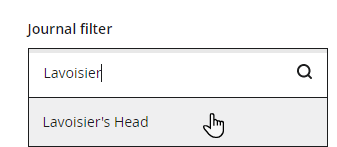
Additionally, you can use the Platform filter to filter journals by their submission management platform. Currently, Author Portal supports only ScholarOne Manuscripts (S1M) as a submission management platform for journals.