Is this submission for a special issue? (configurable list)
Similar to the Is this submission for a special issue? (managed dropdown list) question, with the difference that admins can specify which issues are currently active.
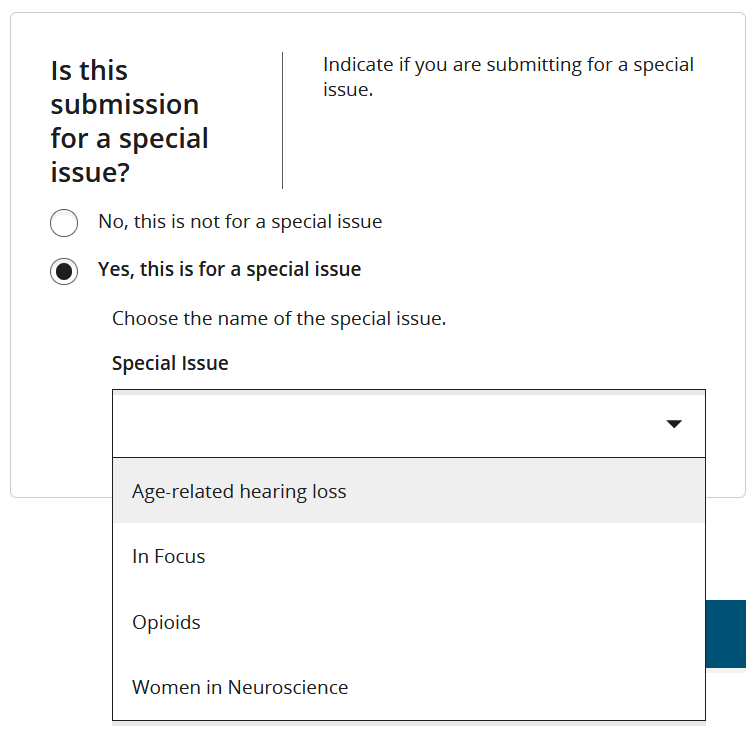
If the submitter selects Yes, this is for a special issue, a dropdown appears, listing the available special issues for which they can submit their manuscript. If Yes, this is for a special issue is selected, an option must be selected or an error will be displayed when the submitter tries to Confirm the step.
When configuring the question in the Author Portal Admin Tool, the following options are available:
- Click Add to add a new special issue to the list of issues displayed to the submitter.
- Click the trash can icon for an issue to remove it from the list.
- Click the toggle switch to indicate that a special issue is active (accepting submissions) or inactive.
- Drag and drop a special issue to change its position on the list.
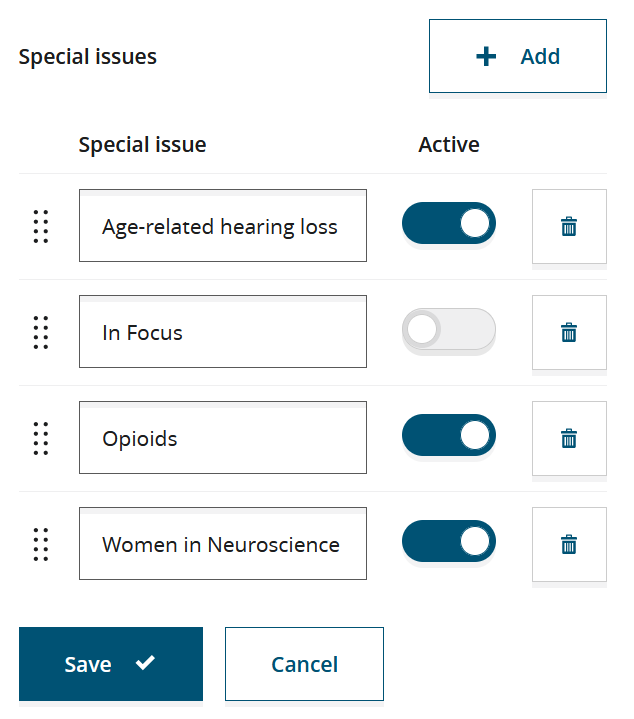
ScholarOne Custom Question Detail Group Configuration
| Detail Group Name | Special Issue |
|---|---|
| Response External ID(s) |
|