Journal Branding
Edit journal branding from the Basic information tab.
Procedure
- Edit the journal basic information.
-
Optionally edit the journal branding.
 Note: Refer to the Journal Branding Guidelines in the related information for best practices regarding journal branding.For all the fields in this section, specify colors as hex codes. For example,
Note: Refer to the Journal Branding Guidelines in the related information for best practices regarding journal branding.For all the fields in this section, specify colors as hex codes. For example,#FFFFFFfor white.- Specify a journal Primary color.
- Specify a journal Secondary color.
- Specify the journal Text color.
You can see how these colors are used in the following image:
-
Optionally upload a Journal Banner.
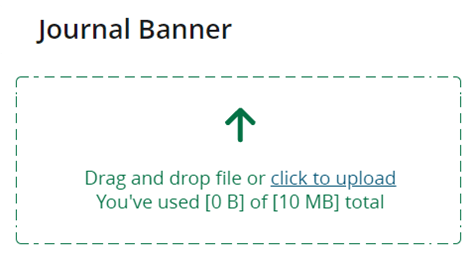 The maximum file size of the banner image is 10 MB.Note: Refer to the Journal Branding Guidelines in the related information for best practices regarding journal branding.
The maximum file size of the banner image is 10 MB.Note: Refer to the Journal Branding Guidelines in the related information for best practices regarding journal branding. -
Optionally upload a Society Banner.
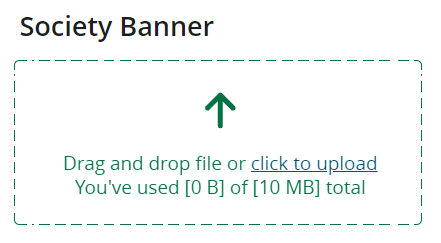 The maximum file size of the banner image is 10 MB.Note: Refer to the Journal Branding Guidelines in the related information for best practices regarding journal branding.
The maximum file size of the banner image is 10 MB.Note: Refer to the Journal Branding Guidelines in the related information for best practices regarding journal branding. - Click Save changes.