Add a Publisher Logo
Add a logo that will be displayed on all author pages of your Author Portal platform.
About this task
Procedure
-
To upload a publisher logo, on the tab of the Author Portal Admin Tool, drag and drop
an image file or click to upload and select a file from
your device.
The requirements for the image file are the following:
- Only one file can be uploaded for the logo.
- The supported image types are SVG, JPG, GIF, PNG, and BMP.
- The maximum allowed file size is 10 MB.
Accessible alternative text for the image will be extracted from any existing publisher logo or branding.
The logo will be displayed on all author-facing pages of your Author Portal platform, for example, on authors' My Submissions page: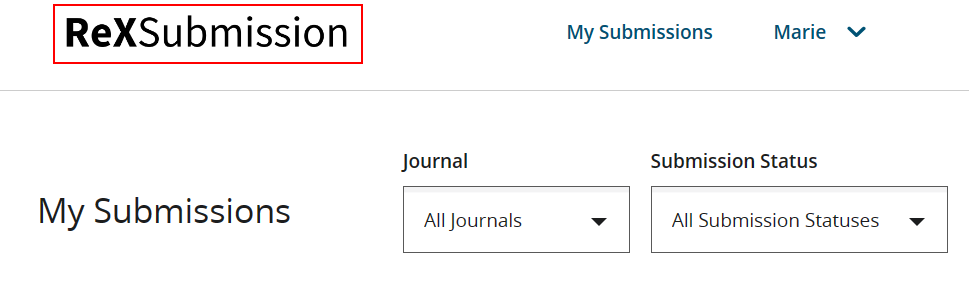 Note: The publisher logo is not displayed in the Admin Tool.
Note: The publisher logo is not displayed in the Admin Tool. - To delete a logo, for example, in the case where you want to replace an existing logo with a new one, from the same tab click .