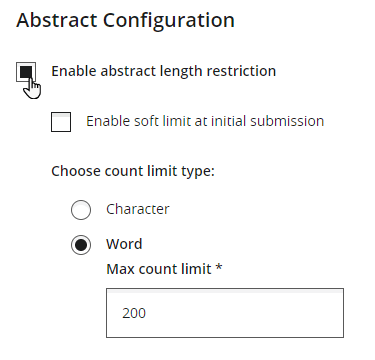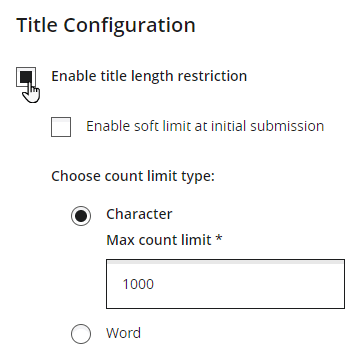Edit journal abstract and title length limits from the Basic
information tab.
Procedure
-
Edit the journal basic information.
-
Optionally enable an abstract length restriction.
-
Under Abstract Configuration, click
Enable abstract length restriction
-
Optionally Enable soft limit at initial submission.
When enabled, a soft limit means that during initial submission, an author will get a warning if their abstract exceeds the length restriction, but can proceed. On revision, the author will get a hard limit error.
-
Choose a count limit type, Character or Word.
-
Set a Max count limit for the chosen count limit type.
Enter a numeric value to specify the abstract's word or character limit, for example 200.
-
Optionally enable a title length restriction.
-
Follow the equivalent steps described above for enabling an abstract length restriction.
-
Click Save changes.