Notifications
Edit journal notification emails from the Basic information tab.
Before you begin
Procedure
- Edit the journal basic information.
-
Optionally enable author notifications.
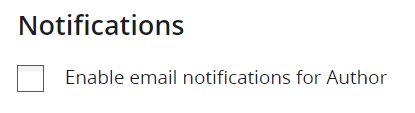
- Check Enable email notifications for Author .
Author notifications are disabled by default.Note: Checking this box will enable email notifications even when the journal is still being configured. Therefore, to avoid sending unwanted emails to authors, it is recommended to not enable this option until the journal configuration is finalized. Author Portal sends email notifications to authors for the following events:- Draft created
- Submission completed
- Revision completed
- Click Save changes.