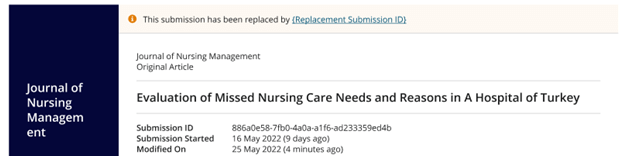Document has not been ingested / document has not been unsubmitted / Lock editing of unsubmitted manuscripts is unchecked
The submission fails with ScholarOne error code 49.
Why it happens…
The submitter has mistakenly deleted a draft submission or revision in ScholarOne
To resolve:
In Author Portal, locate the submission in the Submissions tab, and click .
A label will be displayed for the author, informing them that their submission has been replaced. The label will include a link to the new submission:
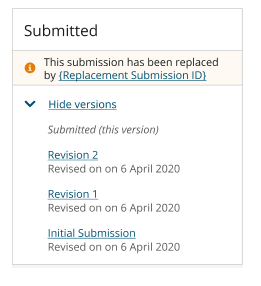
A similar label will be displayed for the new submission, including a link to the original submission that it replaced:
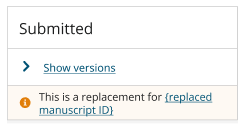
In the Submissions tab, similar labels and links will be displayed for the new and replaced submissions.