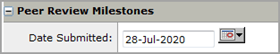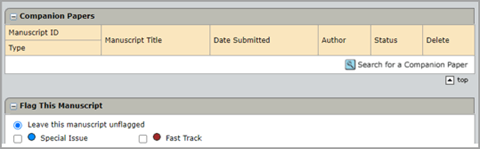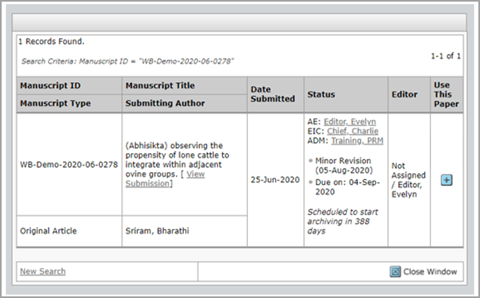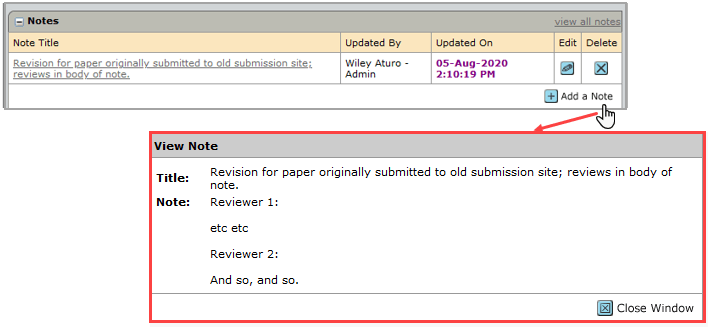Manage In-Flight Manuscripts
The process to manage in-flight manuscripts.
About this task
To avoid confusion when submitting a revision, authors of returning revisions are directed to use Author Portal and to link the resulting submission with the original submission, which was submitted through ScholarOne:
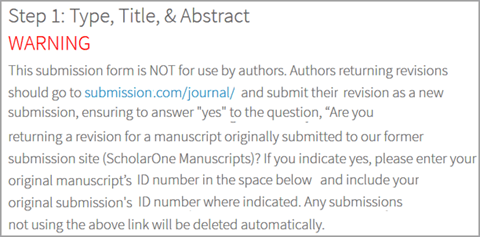
Editorial assistants can then identify the returning revisions and take the necessary actions to link their previous reviews and flag the manuscript to the editors’ attention.
Procedure
-
Check Revisions Using the Submission Summary
For each new submission, check the Submission Summary field for the following question:Are you returning a revision for a manuscript originally submitted to our former submission site (ScholarOne Manuscripts)? If you indicate yes, please enter your original manuscript’s Manuscript ID number in the space below.For authors who answered yes, make a note of the previous manuscript ID, which can be found in the question of the Submission Summary.
-
Use the Companion Paper
-
Copy Reviews into a Note
Copy the reviews from the previous decision letter into a note on the revised submission’s Manuscript Information tab. On the original submission’s Manuscript Information tab, make a note of the original submission’s submission date and copy the reviewers’ reports.
-
Add Returning Revision Flag
Add a flag to the manuscript to indicate to the editors that it is a returning revision, by selecting the corresponding checkbox.
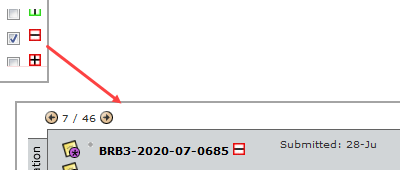
-
Change the submission date to that of the original manuscript, by using the
calendar icon.