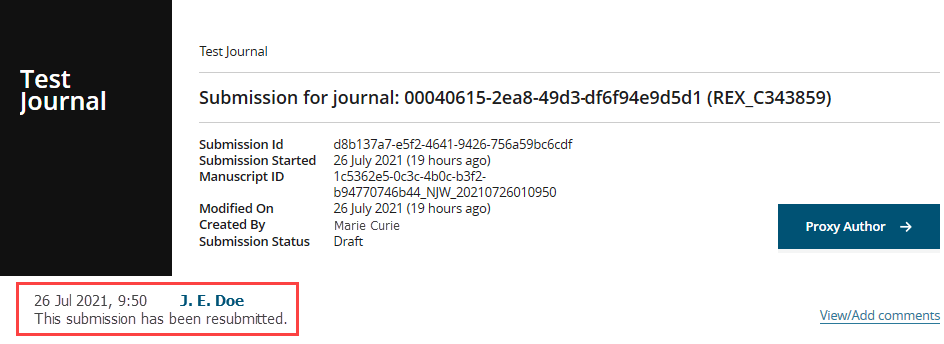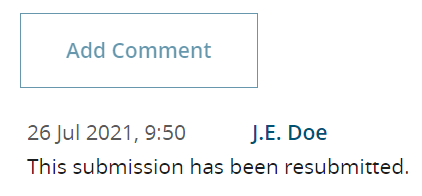Add Comments
You can add comments to the submissions you can access. Added comments display on the bottom left of the submission in the Submissions list and are visible only to other administrators. You can add any number of comments to a single submission.
About this task
Any administrator role can add comments to a submission. The comments appear only in Author Portal.
If there are multiple comments on the same submission, only the most recent one is displayed in the Submissions tab. To view all comments for the submission, click View/Add comments.
Procedure
-
Open the Admin Dashboard and click View/Add comments on
the submission that you need to add comments.
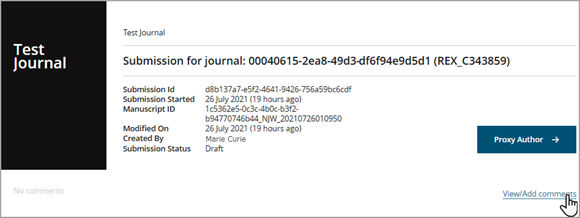
-
Enter your comment in the available text field and click Add
Comment.
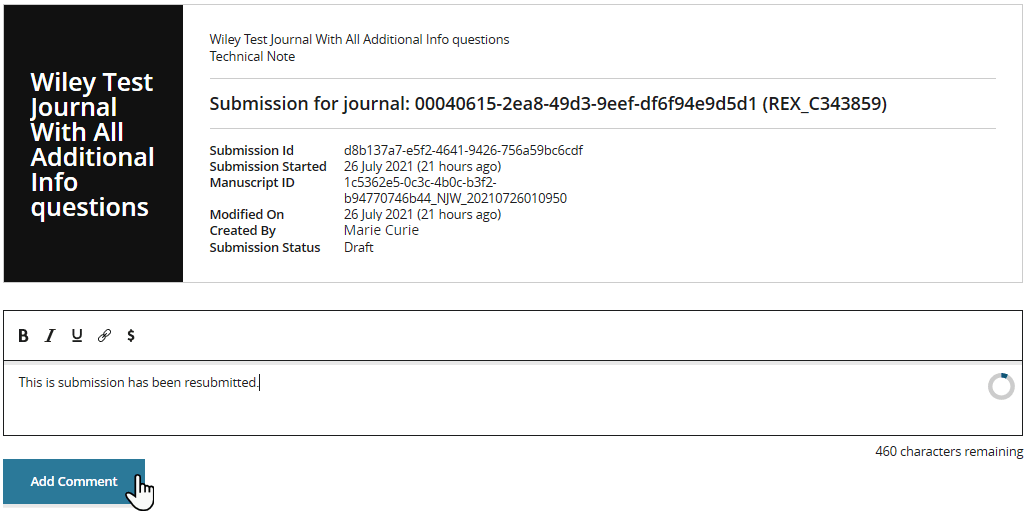 Your comment has been added and is marked with your name, as well as its creation date and time.
Your comment has been added and is marked with your name, as well as its creation date and time.It is displayed underneath the Add Comment button in the Submission comments window.
However, when you close the Submission comments window, you will not see the comment in the Submissions tab until you refresh the page in your web browser.
Note: You cannot edit or delete your comment once it has been saved.