Username is already in use
The submission fails with ScholarOne error code 33.
Why it happens…
Authors often have multiple email addresses. Authors also don’t always use the same email address on Author Portal that they used previously on S1M. S1M relies on the email address of the submitter to attach an incoming Author Portal submission to an S1M user account. Further, S1M will only look at the user’s primary email address for matching – it ignores secondary and CC email addresses. Lastly, for an Author Portal submission to properly link to an S1M user account, the S1M User ID and primary email address must be identical. Unfortunately, S1M does not properly enforce that User ID and primary email must be the same.
All of these details combine in various ways to create the User name is already in use failure. The Author Portal submitter email address, which is visible on Author Portal Overview when using the proxy function, and the S1M Submitter’s User ID and Primary Email Address must all match. Otherwise, this failure occurs.
To resolve:
- In Author Portal Admin Tool, proxy into the failed submission, then look at the Authors section, and copy the email address of the first author.
- In the S1M Admin Center, navigate to the User Search feature.
- Paste the author email into the E-Mail field and search.
If there are no results, clear the E-Mail field, paste the author email into the User ID field, and search again. If there are again no results, this author isn’t causing the failure. Start over at step 1 with the next author in the list.
- Once you have a result, compare the User ID and
E-Mail in the result listing:
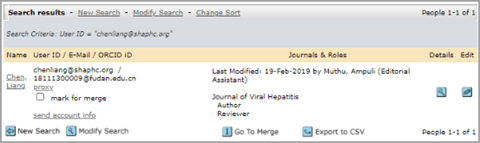
- If the User ID and E-Mail match exactly, this author isn’t causing the failure.
Start over at step 1 with the next author in the list.
- Click the edit icon to edit the record.
- Adjust the user account so that the User ID, Primary E-Mail address, and the email address provided in the Author Portal submission all match.
You might need to move the different Primary E-Mail address into the Secondary E-Mail address fields or to the CC fields, if the alternate email already exists.
- Open Author Portal and end the user proxy session. Then select .
- Wait at least 15 minutes, then verify that the status of the submission is no longer Failed in S1M.