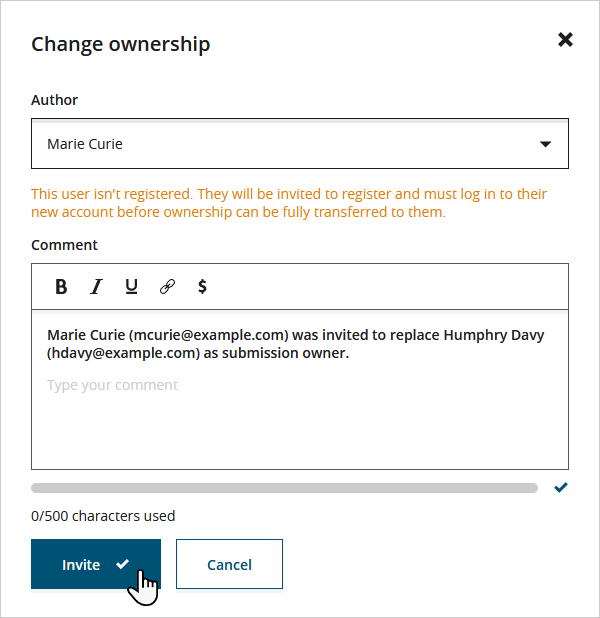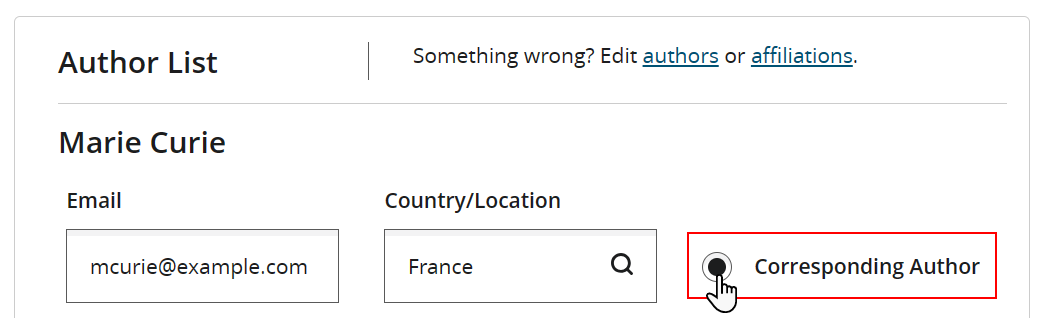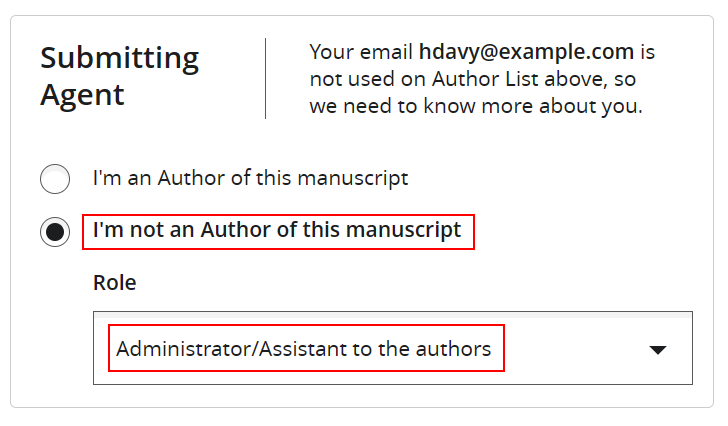Submit a Manuscript on Behalf of the Author
As an administrator, there may be cases where you need to create a submission on behalf of an author, for example, to help the author overcome a technical issue.
Before you begin
About this task
Procedure
-
While logged in as an Author Portal administrator, navigate to
https://{publisher}.atyponrex.com/journal/{journal-code}, where{publisher}is your Author Portal publisher code and{journal-code}is the code of the required journal. -
Start a new submission.
Ensure that the intended author's details (at a minimum, their name, and preferably also their email address) are included in the manuscript's main document file.
-
At the Author Details submission step, do the
following:
- Complete the submission.
What to do next