About the Reject and Resubmit Workflow
Submissions that are rejected with a Reject and Resubmit decision in S1M can be resubmitted through Author Portal.
Submissions in S1M can be rejected with the option to resubmit.
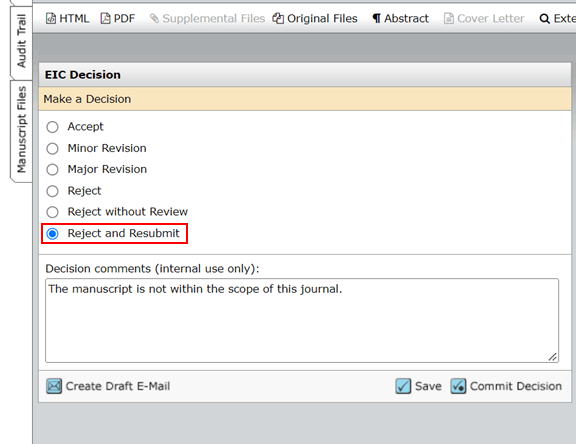
In Author Portal, the Submission Status for submissions rejected
with this decision is updated to Reject with Resubmit, and the
Version is updated to Rejected.
The submitter has the option to resubmit from the Submission Overview tab.
The resubmission process is similar to that of an initial submission, with the following differences:
- The answers to submission requirement and additional information questions are pre-populated based on the answers provided during initial submission. However, the submitter has the option to edit the responses.
- The main document and other manuscript files are not retained from the initial submission. At a minimum, the submitter must upload a main document and an author response. The latter must address the editorial feedback received in the decision letter.
- The Has this manuscript been submitted previously to this
journal? additional information question is automatically added, and
the answer set to
Yes, this is a resubmission.
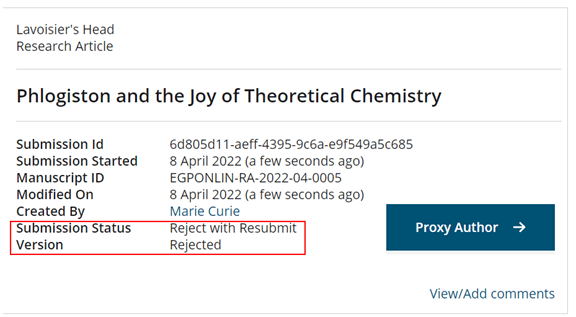
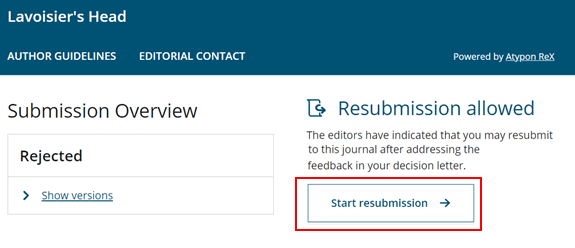
Author Portal supports the retention of a previously submitted article type/special issue through a Reject and Resubmit decision, even if the article type has been deactivated.
If a special issue has closed to new submissions and the author's article type was retained through the Reject and Resubmit decision, the editorial office will be responsible for communications with the author to make sure a new article type is selected.