Transfer Email Notification
After the Admin sends the submission to the author, the author receives the following notification to finish their submission in Author Portal.
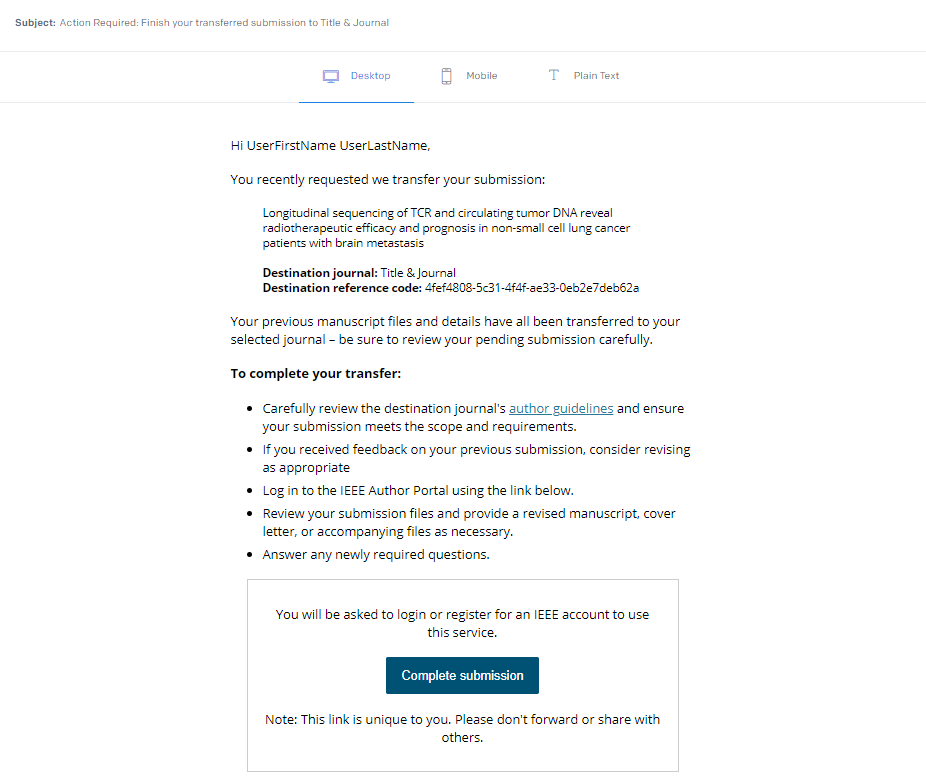
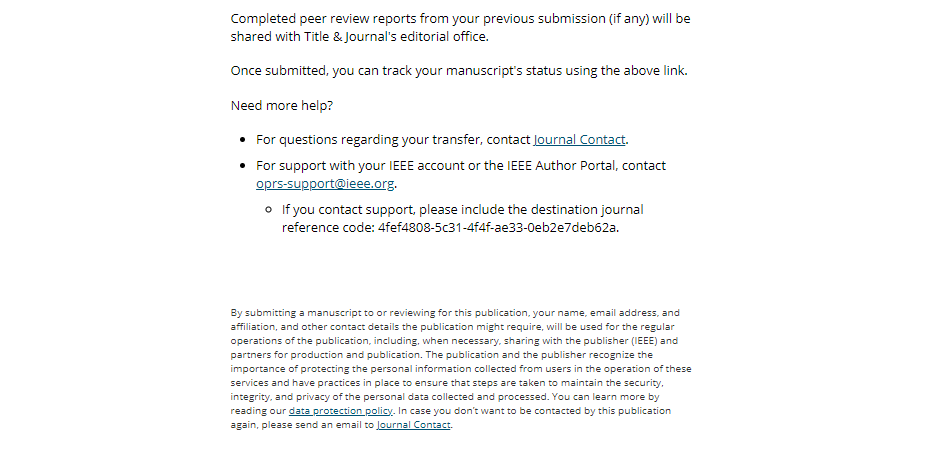
Authors are given links to contact the journal editorial office with questions regarding their transfer and to contact the publisher support team for technical support with their account or the Author Portal platform.
Once the author clicks Complete submission in the email message, they will be prompted to log in to Author Portal. If they do not already have an Author Portal account, they will be prompted to create one.
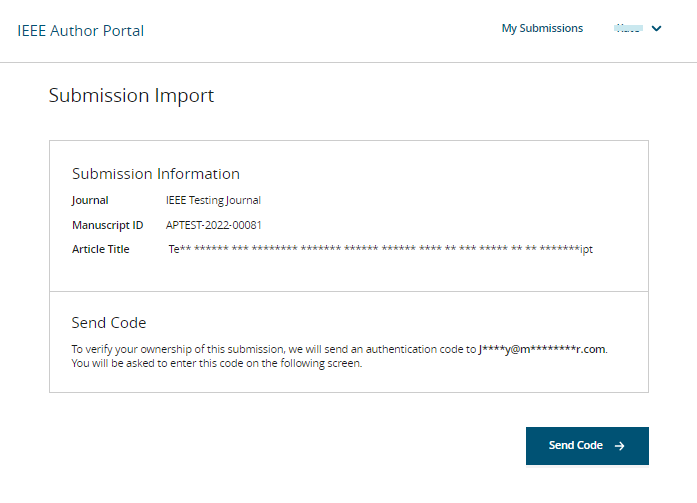
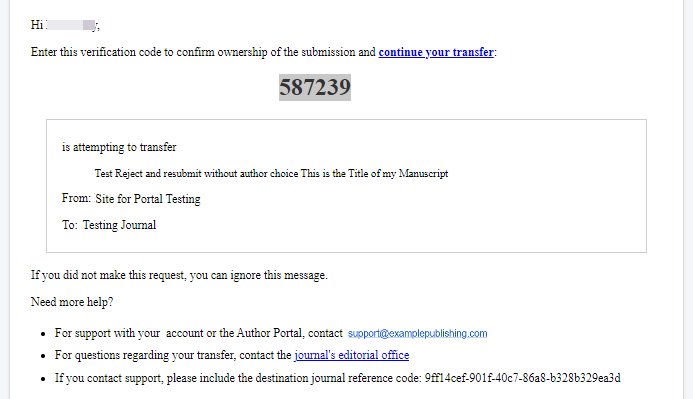
Once the author logs in, they will immediately be directed to the Submission Progress Board of their pending submission. The manuscript files, title, and abstract will be pre-populated using the values from the previous submission and will be displayed in the Progress Board as checked, not locked.