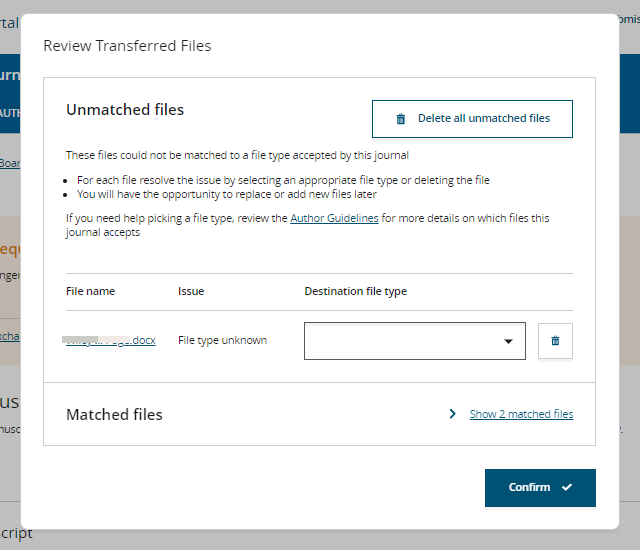About the Author Experience Completing Transferred Submissions in Author Portal
This section describes the author flow starting from the Author Portal Progress Board, where the author is directed to complete a submission that an Author Portal Transfer Admin initiated.
1. Submission card: Transferred drafts use a unique submission card where the instructions are customized to the transfer experience but appear as a regular submission on the author’s My Submissions dashboard.
- Prepopulated by Admin: All submission files and details are imported from previous submission
- The title and abstract follow the same manuscript extract and confirmation flow as regular submissions
- The Author Details and Match Organizations (author affiliations) use a manual flow
2. Initial Call to Action (CTA): Authors are first prompted to confirm or modify the pre-populated Article Type. They are then prompted to confirm any journal-specific submission requirements.
3. Subsequent CTAs: After confirming the article type, the submission process will proceed to any step where the relevant information cannot be confirmed without user input. New requirements are highlighted in red to guide authors through the submission process. Authors able to review and/or replace previous files, if necessary. Steps where Author Portal can automatically confirm the information are skipped. The author cannot skip ahead to a subsquent step before confirming the information in the current step they are on. Which steps require manual confirmation from the author depends on what information the Transfer Admin added in Author Portal Transfer when they initiated the submission transfer.
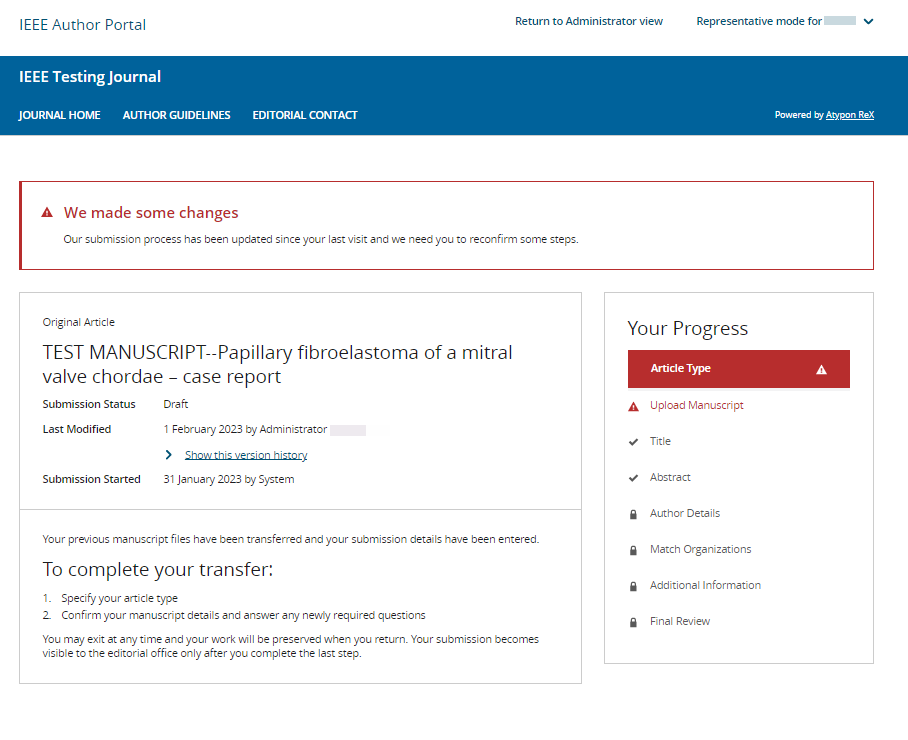
If files from the previous submission which cannot be matched to a file type accepted by the destination journal, the Review Transferred Files modal is displayed, where the author can assign a new file type, delete, and/or download the file(s).