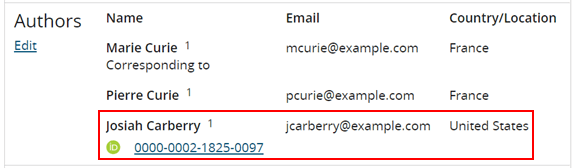Connect Your ORCID iD During Submission or Revision
Note: To link your ORCID iD to your Research Exchange account without
submitting or revising a manuscript, see Connect or Unlink Your ORCID iD to or From Your Research Exchange Account
You can link your ORCID iD to a submission when the following conditions are met:
- The journal to which you are submitting a manuscript is configured to collect author ORCID information.
- You are both an author and the submitter of the manuscript.
-
Click Create or connect your ORCID iD.
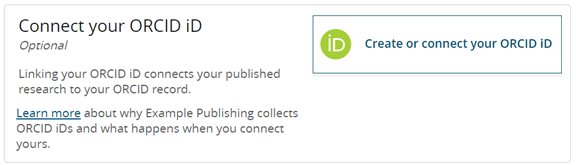 You will be redirected to an ORCID login page. If you are not already logged in to your ORCID account, you will be prompted to log in.
You will be redirected to an ORCID login page. If you are not already logged in to your ORCID account, you will be prompted to log in. -
Click Authorize access.
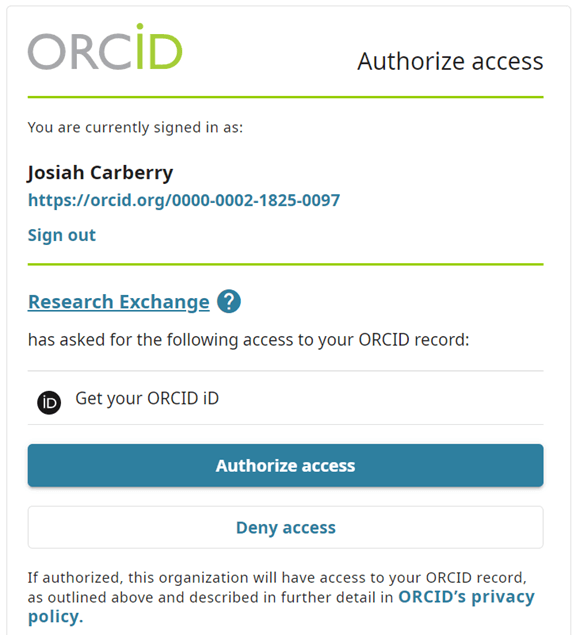
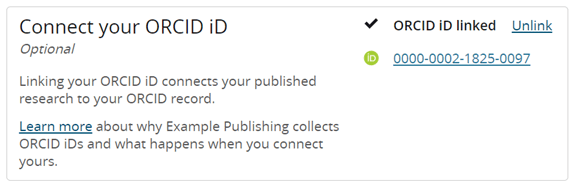
You can optionally click Unlink to unlink your ORCID iD from your Research Exchange account.
Having completed the above steps, your ORCID iD will be displayed in the Authors section both in the Final Review step before you submit your manuscript and in the Submission Overview after submission: