The following affiliations have not been assigned to an author
Research Exchange displays the The following affiliations have not been
assigned to an author message on the Author
Details page, and you cannot proceed past this step.
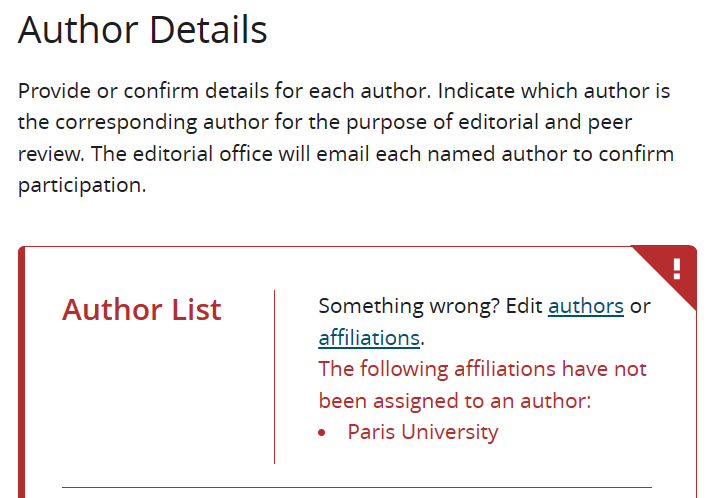
Why it happens
One or more affiliations in your manuscript that were identified during the Affiliations submission step have not been assigned to an author during the Author Details step.
To resolve
-
Edit the field for each author to make sure that each affiliation
in your manuscript is associated with at least one author.
Once each affiliation is associated with at least one author, Research Exchange will stop displaying the relevant warning messages and you can complete the Author Details submission step.
-
Alternatively, if you want to edit your affiliations, return to the
Affiliations submission
step.
Editing your affiliations in Research Exchange will not affect the affiliations as they will appear in the published article. If you want to remove the affiliations from your manuscript altogether, return to the Upload Manuscript step, delete your main manuscript file(s), and upload a version that includes only the affiliations you want.