Grant Administrator Access
Super Users and Tenant Super Users can add any registered user to the Admins list to grant them administrator access.
Procedure
- Open the Admin Dashboard and select Admins.
- Click Grant Admin access.
-
Enter the required registered user email address and click Grant
access.
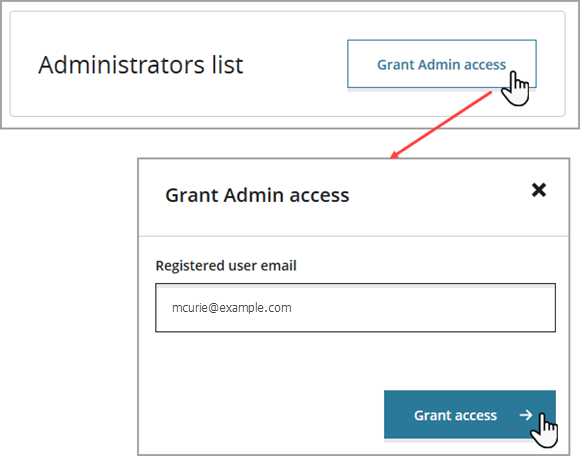 The user is now added to the Admins list.
The user is now added to the Admins list. - Find the newly added user in the Admins list by pressing Ctrl + F and typing part of the username.
- Click Grant a Role.
-
Select the appropriate roles and the journals to which admin access is granted
for these roles, and click Save.
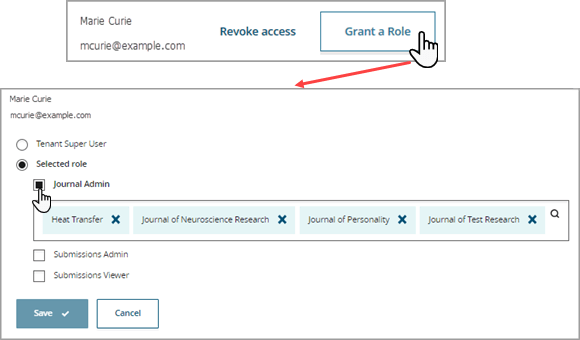 Note: Up to 300 journals can be assigned to a single Journal Administrator.
Note: Up to 300 journals can be assigned to a single Journal Administrator.