Revoke Administrator Access
Super Users and Tenant Super Users can revoke administrator access.
About this task
Note: Only a Super User can revoke the administrator access of a Tenant Super User.
Procedure
- Open the Admin Dashboard and select Admins.
- Find the user in the Admins list.
-
Click .
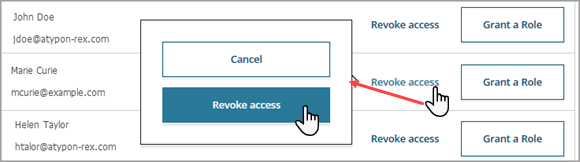 The user is immediately removed from the list and administrator access is revoked.
The user is immediately removed from the list and administrator access is revoked.