No .tex files found
If Research Exchange cannot locate .tex files in the
uploaded .zip or .tar.gz archive, it will display
the No .tex files found message on the tab.
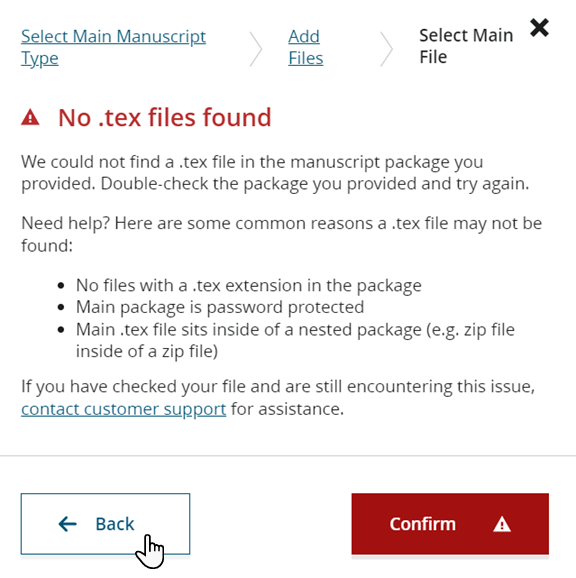
Why it happens
The error message displays some common causes for the error, which include:
- The archive you uploaded did not include any TEX files.
- The archive you uploaded is password-protected.
- The main TEX file is not included at the root level of the archive. For example, you uploaded a ZIP archive that contains another ZIP archive, and the main TEX file is included inside the second, nested, archive.
To resolve
- Click Back to return to the Add Files stage.
-
From Add Files delete the
.zipor.tar.gzarchive. - Ensure that the contents of archive are according to the required structure, for example, that the main TEX file is at the top level of the archive.
- Upload the corrected version of the archive.