A virus has been found: Remove or replace this file
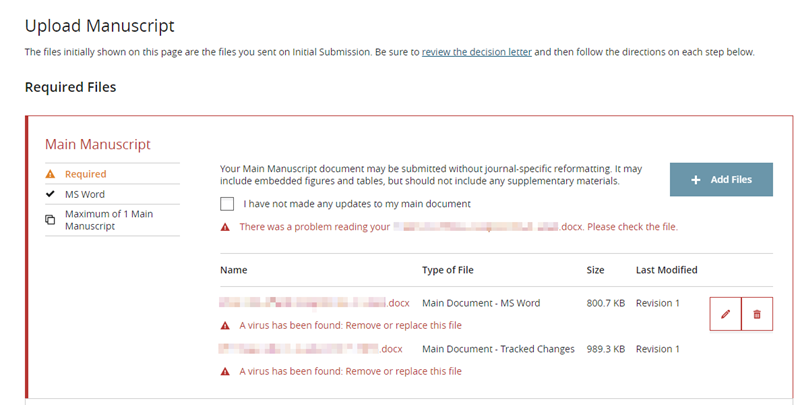
Why it happens
The file is either infected with a virus or, in some cases, is too large.
To resolve
- Delete the files that Research Exchange has identified as being infected with a virus.
-
Upload new versions of the files that you have scanned and know to be
virus-free.
Ensure that each file is less than 25 MB in size.If Research Exchange continues to identify DOCX files as being infected, try uploading versions of the files in DOC format. If that also does not resolve the issue, contact Research Exchange support.