Import via File
This submission import mode automatically extracts metadata from a submission package file.
Before you begin
Procedure
- Click Import via File to select this submission import mode.
-
Under Submission Package File, do one of the
following:
- Select click to upload to browse your file system for the file to upload as the submission package ZIP file.
- Drag and drop the submission package ZIP file onto the outlined area.
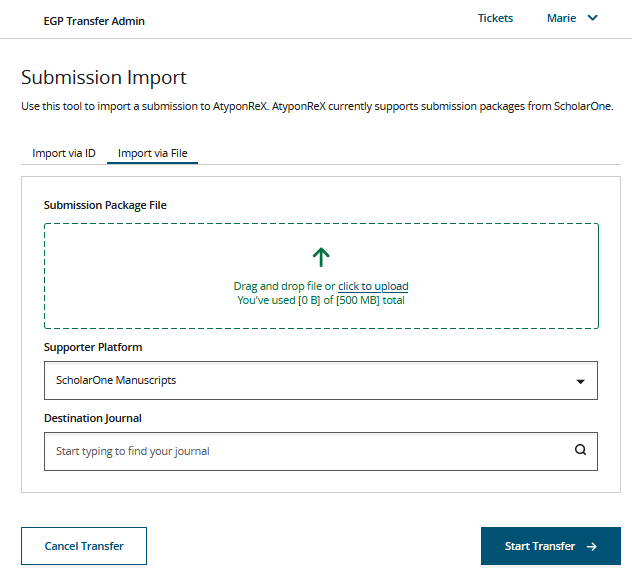
-
From the Destination
Journal dropdown, select the destination journal to which the
author has requested that their submission be transferred.
Note: All journals configured in the Author Portal Admin Tool are currently available in the dropdown menu.
Transfer Admins should use care in selecting the correct destination journal. For example, in the dropdown you will encounter some
TESTjournals, or journals that are not yet live and which point to a non-production ScholarOne environment. In a future release, the dropdown menu list will be limited to journals that are configured to participate in Author Portal Transfer as eligible destinations.