Delete a Draft Transferred Submission
Before you begin
About this task
Procedure
- Log in to Author Portal.
- Under My Submissions, locate the draft transferred submission you want to delete.
-
Click Delete.
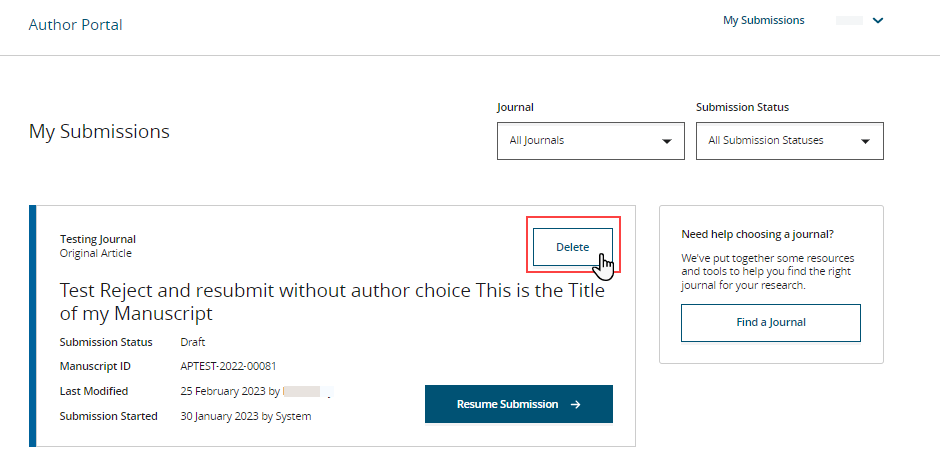
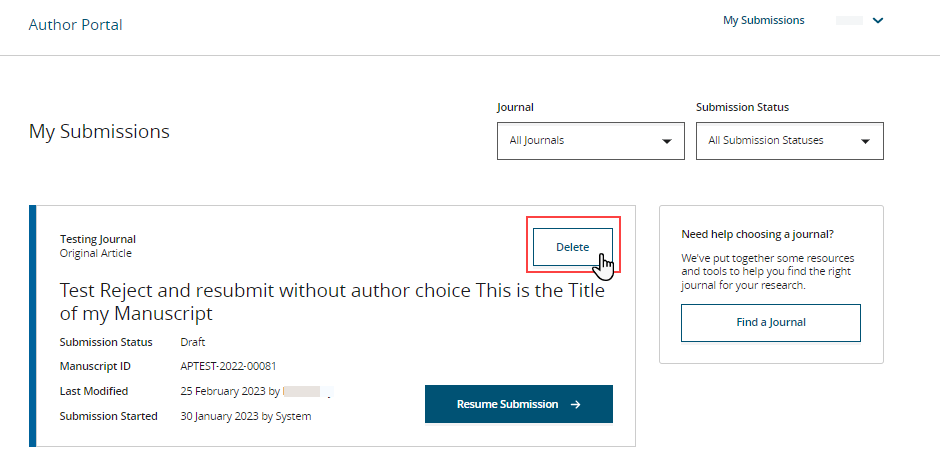
We value your feedback!
Please use this form to send us your comments and suggestions regarding the ReX Submission documentation. For other enquiries, please visit the help page.