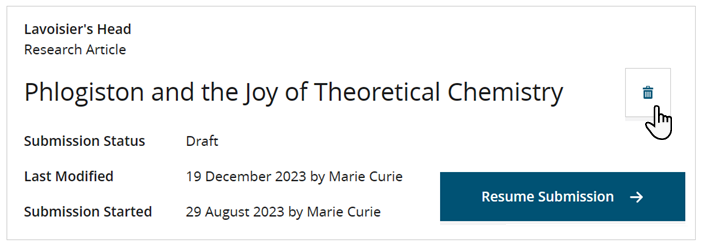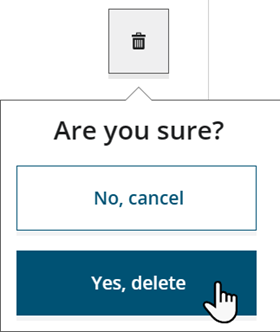Delete a Manuscript
About this task
In Author Portal, from your My Submissions page,
you can only delete draft submissions, in other words, manuscripts that you have not yet
submitted.
Procedure
-
To do so, first click the delete icon next to the manuscript title.
-
Click Yes, delete to confirm.
-
Alternatively, if you want to delete a manuscript after you have submitted it
through Author Portal, contact the journal's editorial
office. If deleting a submission is something the journal allows, it
is best to let the editorial office handle this.
Important: Do not delete submissions made through Author Portal in an editorial system such as ScholarOne, as
this will cause issues later in the submission process.
Documentation Feedback
We value your feedback!
Please use this form to send us your comments and suggestions regarding the ReX Submission documentation. For other enquiries, please visit the help page.