Configure the Submission Screening Report
The Submission Screening Report is included in all submissions for journals using Author Portal with the Submission Screening Report option enabled.
Before you begin
Perform the necessary configuration steps in ScholarOne Manuscripts. See the related information for more details about the required steps.
Procedure
- From the Journals tab of the Author Portal Admin Tool, select to edit an existing journal or create a new journal.
- Select Screening.
-
Check the Enable Submission Screening Report box.
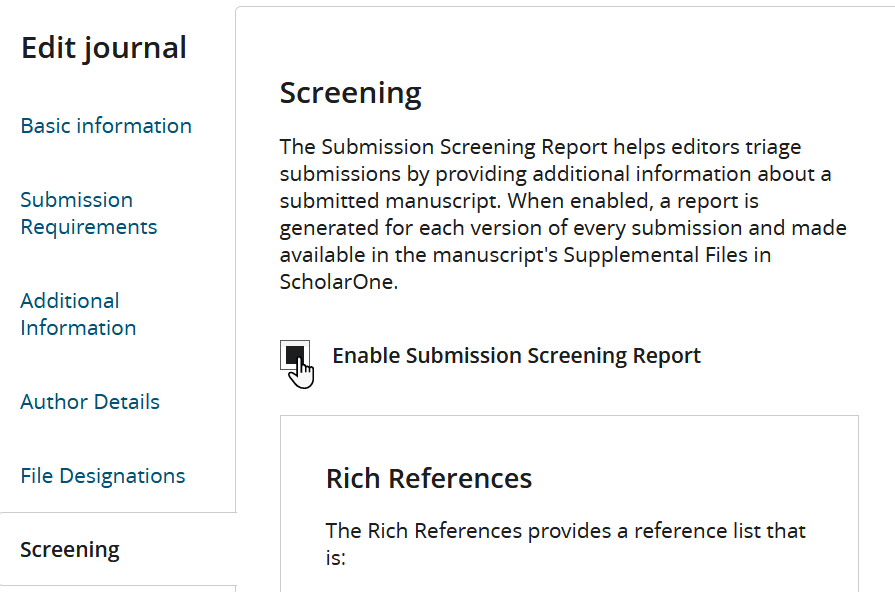
-
To enable Scope Check, check the Add Scope Check to the Submission
Screening Report box.
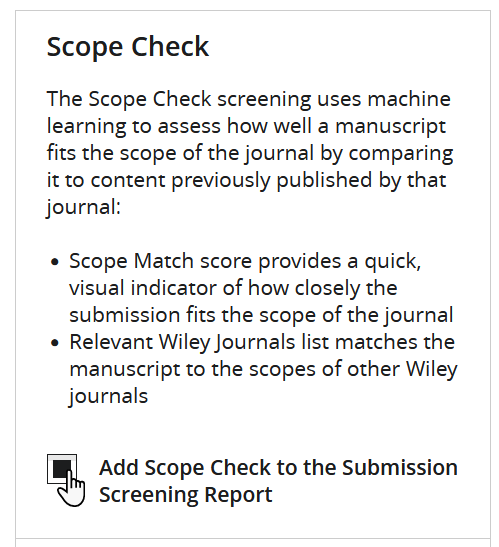
-
To include rich references in the report, check the Add Rich
References to the Submission Screening Report box.
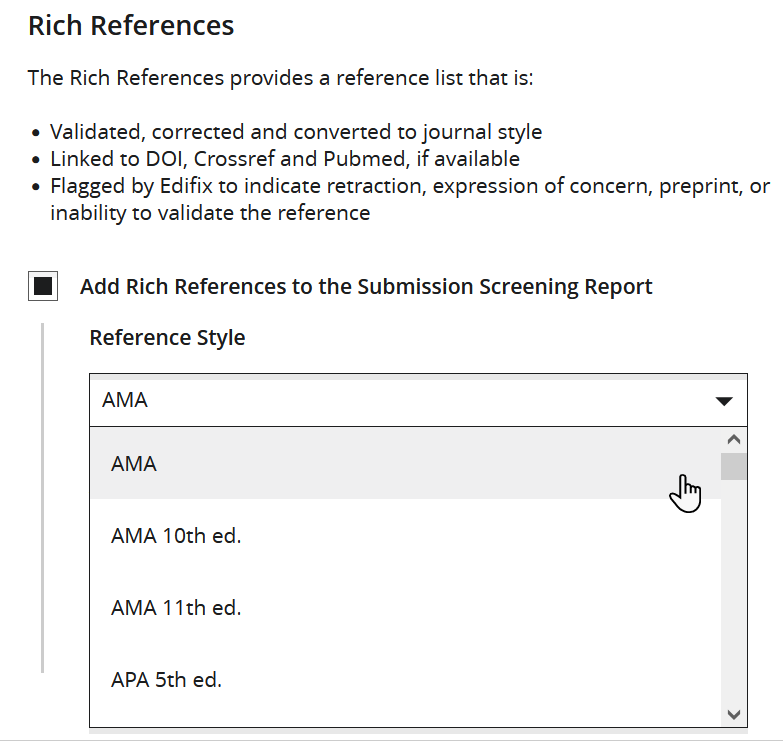
-
Select a Reference Style from the dropdown.
For example, select AMA to format references according to the American Medical Association style guide.
-
Under Automatic Link, check the Link to Crossref and/or
Link to Pubmed boxes to enable automatic linking to
those services.
Note: It is recommended to enable automatic linking to both services.
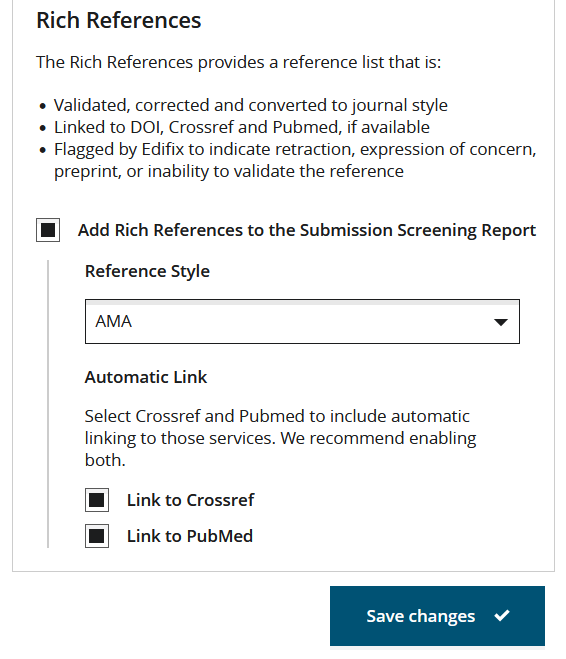
- Click Save changes.