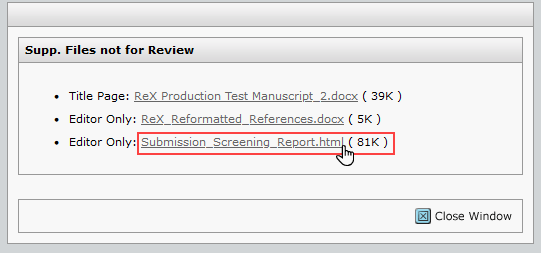Access the Submission Screening Report
You can find the Submission Screening Report in HTML format in the Manuscript Files tab of ScholarOne.
Before you begin
Procedure
-
Open ScholarOne, open a submitted manuscript, and select Manuscript
Files.
The Submission Screening Report HTML file is named
Submission_Screening_Report.html.Note: The Submission Screening Report is not included in Proofs or Export.Editors without access to the Manuscript Files tab can find and download the screening report by clicking on Supplemental Files.
-
Click the file name to open the report.