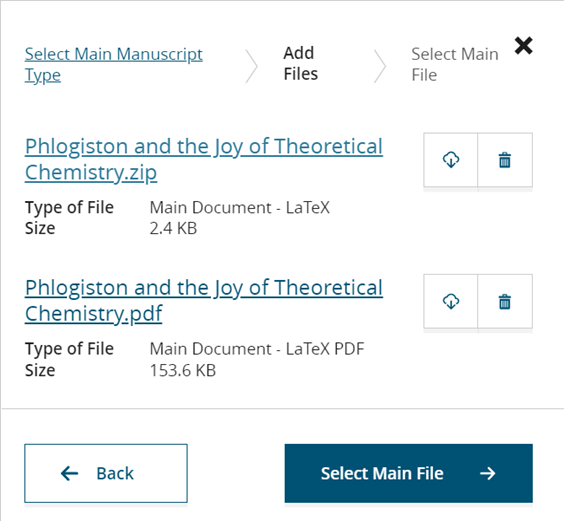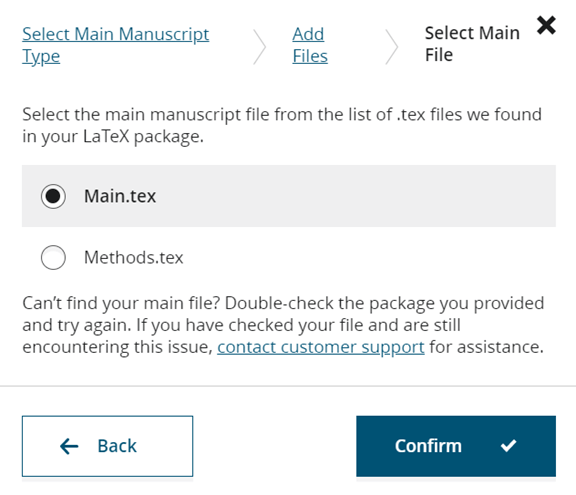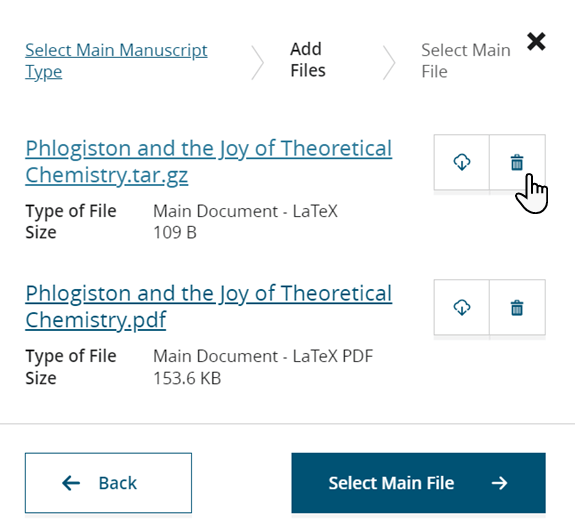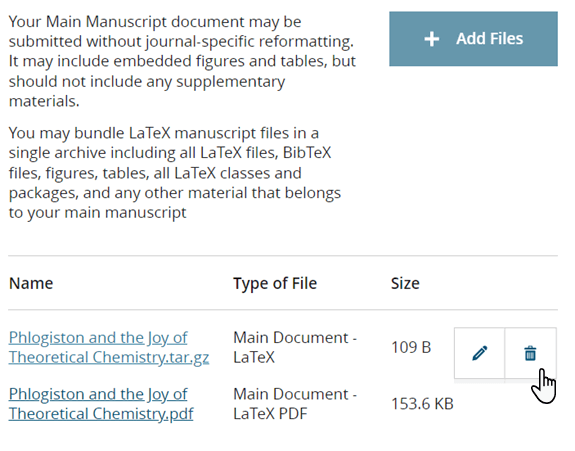Upload a LaTeX Main Manuscript
Before you begin
- Clicked .
- Selected Main Document - LaTeX.
- Clicked Add Files.
About this task
Note: When submitting the main document in LaTeX format, you must also submit a LaTeX
PDF.
Procedure
-
Click and upload one of the following:
- A single
.texfile. - A
.zipor.tar.gzarchive that contains multiple.texfiles.
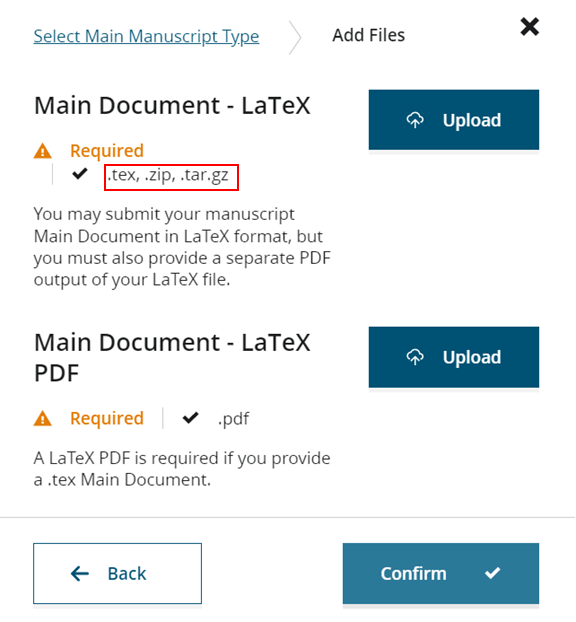
- A single
- Click and upload a single, compiled PDF output file generated from your LaTeX main document file(s).
-
If you uploaded a
.zipor.tar.gzarchive that contains multiple.texfiles, do the following:If you encounter theNo .tex files found error, follow these steps. -
Optionally, if you need to delete the LaTeX and/or PDF files after uploading
them, do one of the following: