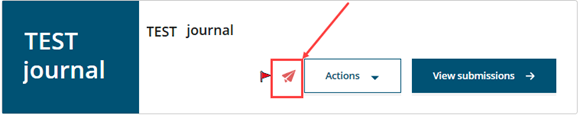About Journal Flags
Two types of flags can display to the left of the Actions menu on the Journals page: draft and emails disabled.
- Draft flag: The red draft flag displays to the left of the Action menu, which
indicates that the configurations that have been made to a publication haven’t
been published. These configurations are still in draft form.
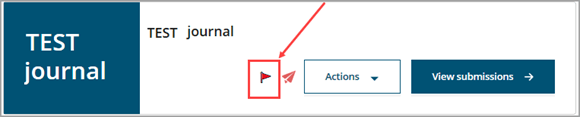
- Disabled emails flag: An orange airplane symbol to the left of the Action menu
indicates that email notifications for this publication have been disabled and
will not be sent. This setting is configured when creating or editing a journal
during implementation and testing to avoid sending test emails to real users.