How can I specify my preferred editors?
If the journal to which you are submitting is so configured, you can select your preferred editor(s) during the Additional Information submission step.
Furthermore, specifying your preferred editors may be optional or required during initial submission and/or revision, as is the number of editors you are allowed or required to specify.
If the question is optional, this will be displayed underneath the question title.
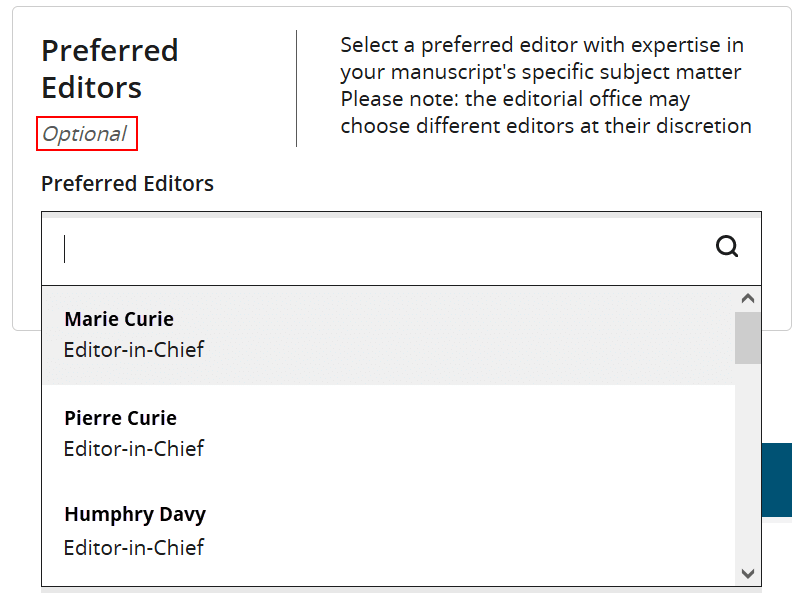
Alternatively, if the question is required, Author Portal will prompt you to fill in the required minimum number of preferred editors before you can proceed to the Final Review submission step.
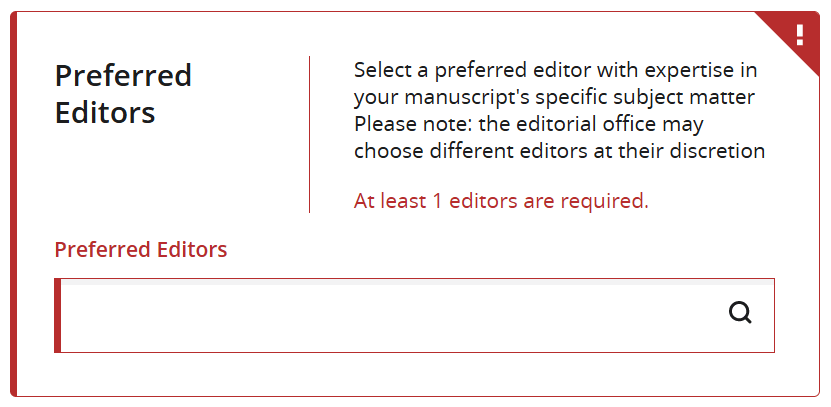
To specify your preferred editors, click inside the search field. A list of the available editors will be displayed underneath the field. The editors' names, roles and, where available, affiliations, are included in this list.
You can search for an editor by name, but not by role or affiliation.
The details of the editors you select are added underneath the search field. If you the select the maximum allowed number of editors, the search field is no longer displayed.
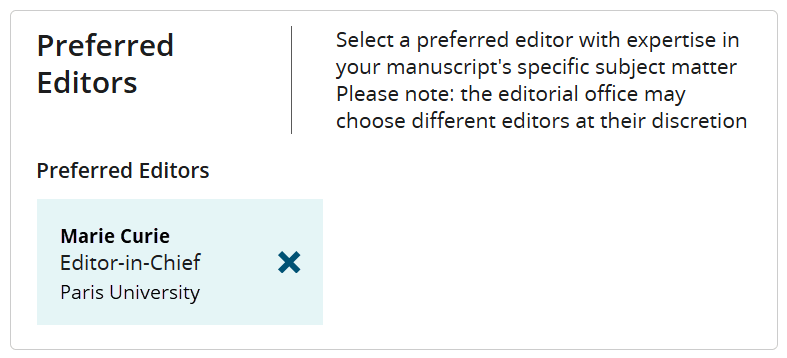
Possible Error Messages You May Encounter
If Author Portal is unable to retrieve the list of editors for the journal, it will display an error message at the top of the Additional Information page. If the question is optional, you will be able to proceed with your submission despite the error message. However, if the question is required, you will not be able to proceed with your submission until the journal administrators resolve the issue.
The error message displayed differs for each case.
If the question is optional, the error message is: The list of available editors could not be retrieved. Please contact the editorial office at [email protected] to inform them of this error.
If the question is required, the error message is: The list of available editors could not be retrieved. Please contact the editorial office at [email protected] to inform them of this error, so you can complete your submission.