Resolve Failure for a Deleted Manuscript
If you did not intend to delete the manuscript, then follow the steps on this page. Alternatively, if you deliberately deleted the manuscript, then you do not need to take any additional action.
-
Click Resolve failure in the email you received about
the deleted manuscript.
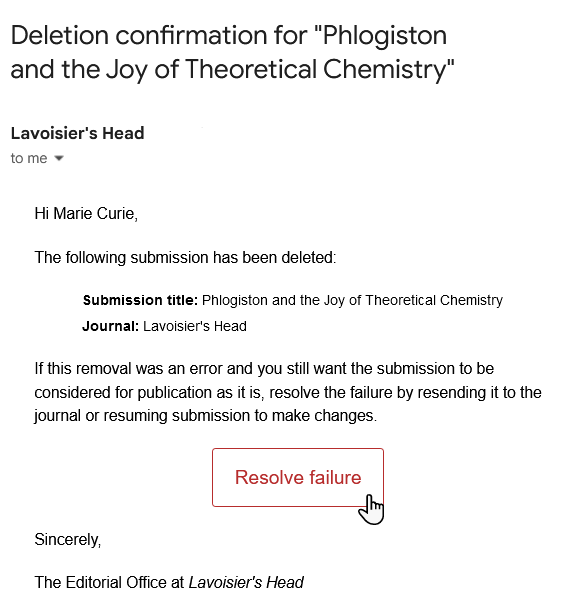
Alternatively, without clicking the link in the email, you can log in to Research Exchange Submission. The options to resend or resubmit will be displayed on your My Submissions page as well as on the Submission Overview page for the deleted manuscript.
Note: This email is sent only to the person who submitted the manuscript through Research Exchange Submission, and not, for example, the manuscript's co-authors. However, a Submission failed warning is displayed in Research Exchange Submission for co-authors on their My Submissions page and the Submission Overview page for the manuscript until the failure is resolved.Clicking the link will open the Research Exchange Submission Submission Overview page for the manuscript. If you were not already logged in to Research Exchange Submission before clicking the link, Research Exchange Submission will prompt you to log in. -
On the Submission Overview page for the manuscript, do
one of the following:
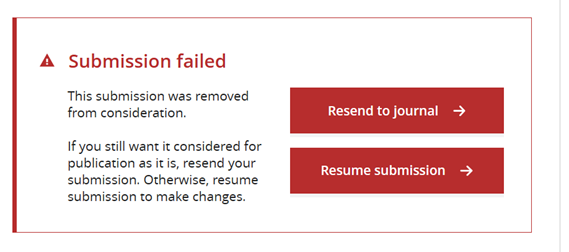
- To resend the submission to the journal as it is, without making any changes, click Resend to journal.
- To make changes to the submission, click Resume submission.