Delete a Manuscript
-
To do so, first click the delete icon next to the manuscript title.
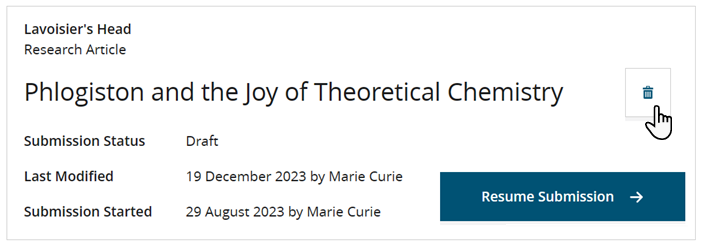
-
Click Yes, delete to confirm.
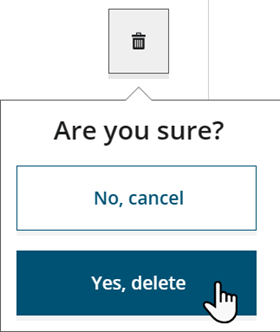
-
Alternatively, if you want to delete a manuscript after you have submitted it
through Research Exchange, contact the journal's editorial office. If
deleting a submission is something the journal allows, it is best to let the
editorial office handle this.
Important: Do not delete submissions made through Research Exchange in an editorial system such as ScholarOne, as this will cause issues later in the submission process.