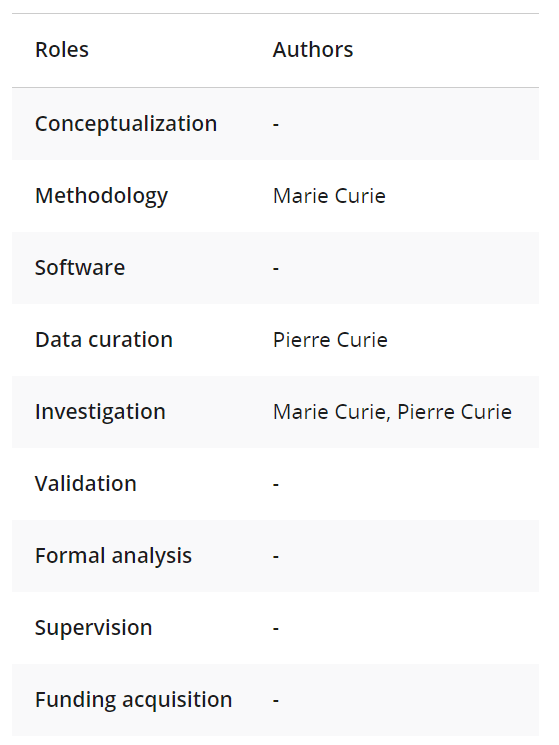Specify Contributor Roles Using the CRediT Taxonomy
-
Click Assign Roles.
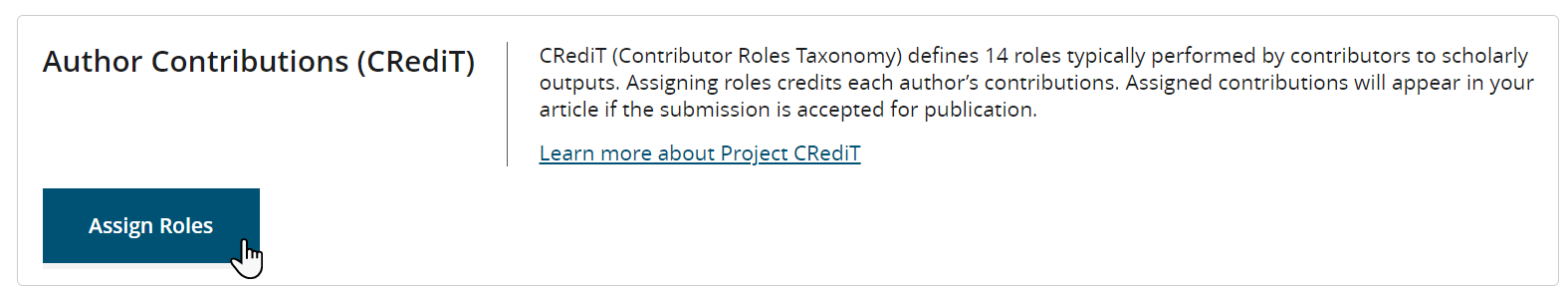 The Author Contributions (CRediT) interface window will open.
The Author Contributions (CRediT) interface window will open. -
Select one or more contributor roles for each author.
You must assign at least one role for each author.
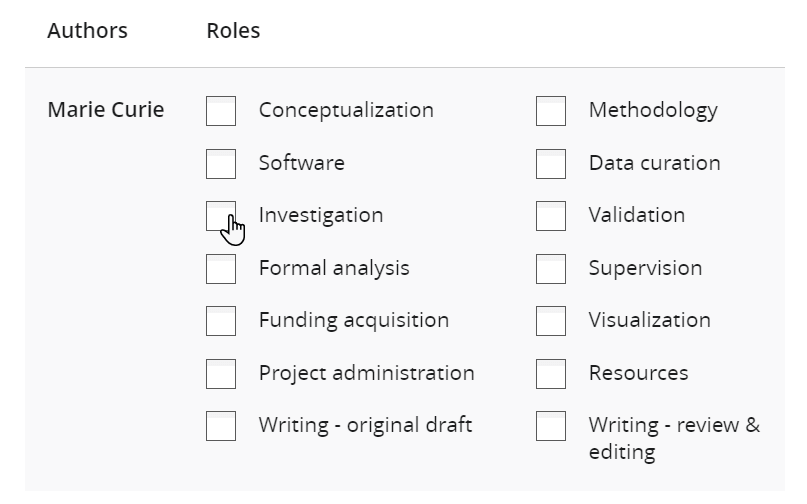 The Role Summary section displays how many instances of each role have been assigned for all of the manuscript's authors collectively.
The Role Summary section displays how many instances of each role have been assigned for all of the manuscript's authors collectively.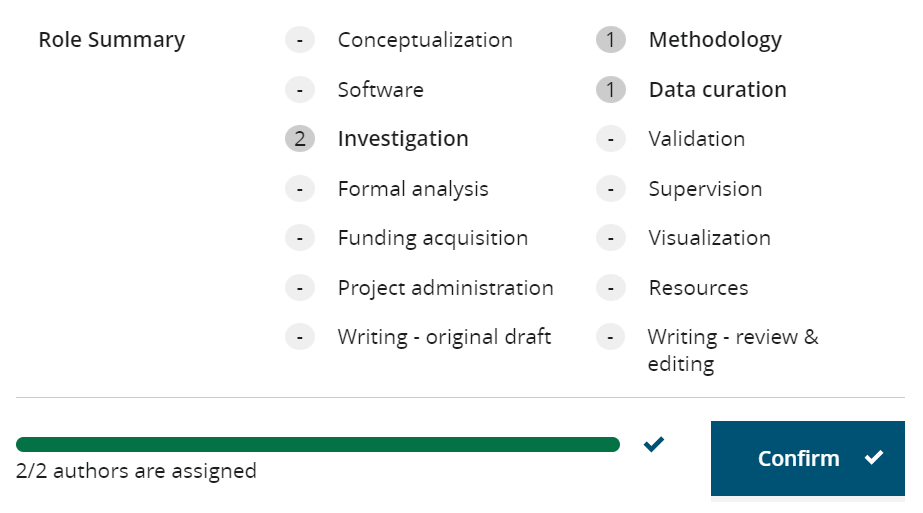
-
Once you have assigned the required roles, click Confirm
to save the configuration and exit the interface.
The assigned roles will be displayed in the Author Details tab.