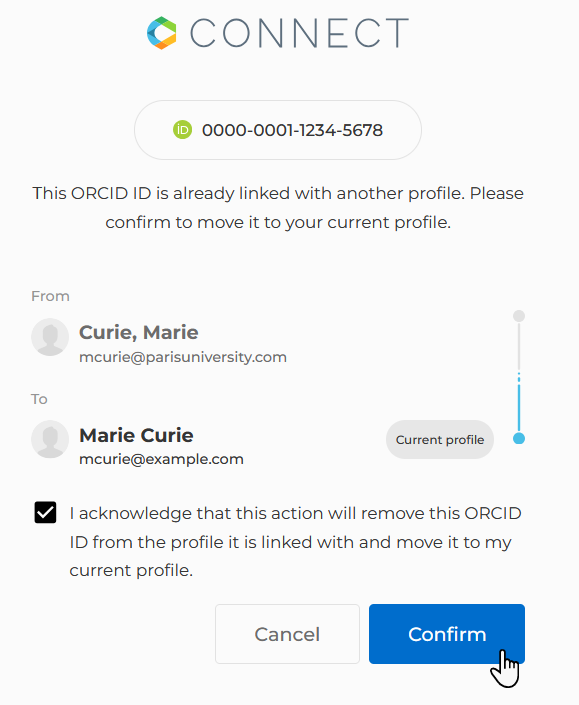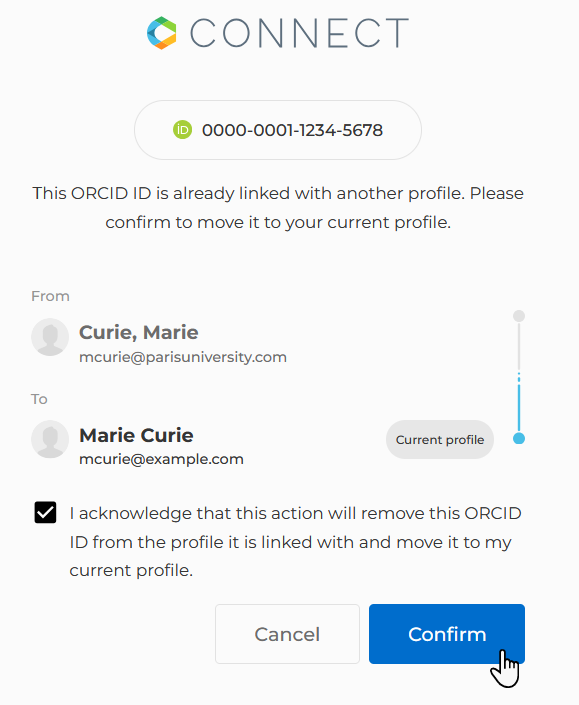Manage Your Profile
Procedure
- Click your name in the upper right.
- Click My Profile.
What to do next
Note: Adding your ORCID iD to your CONNECT profile
also adds it to your Author Portal account and vice versa. If the
ORCID iD is already in use by another Author Portal account, CONNECT
will prompt you to choose which account should use the ORCID iD.